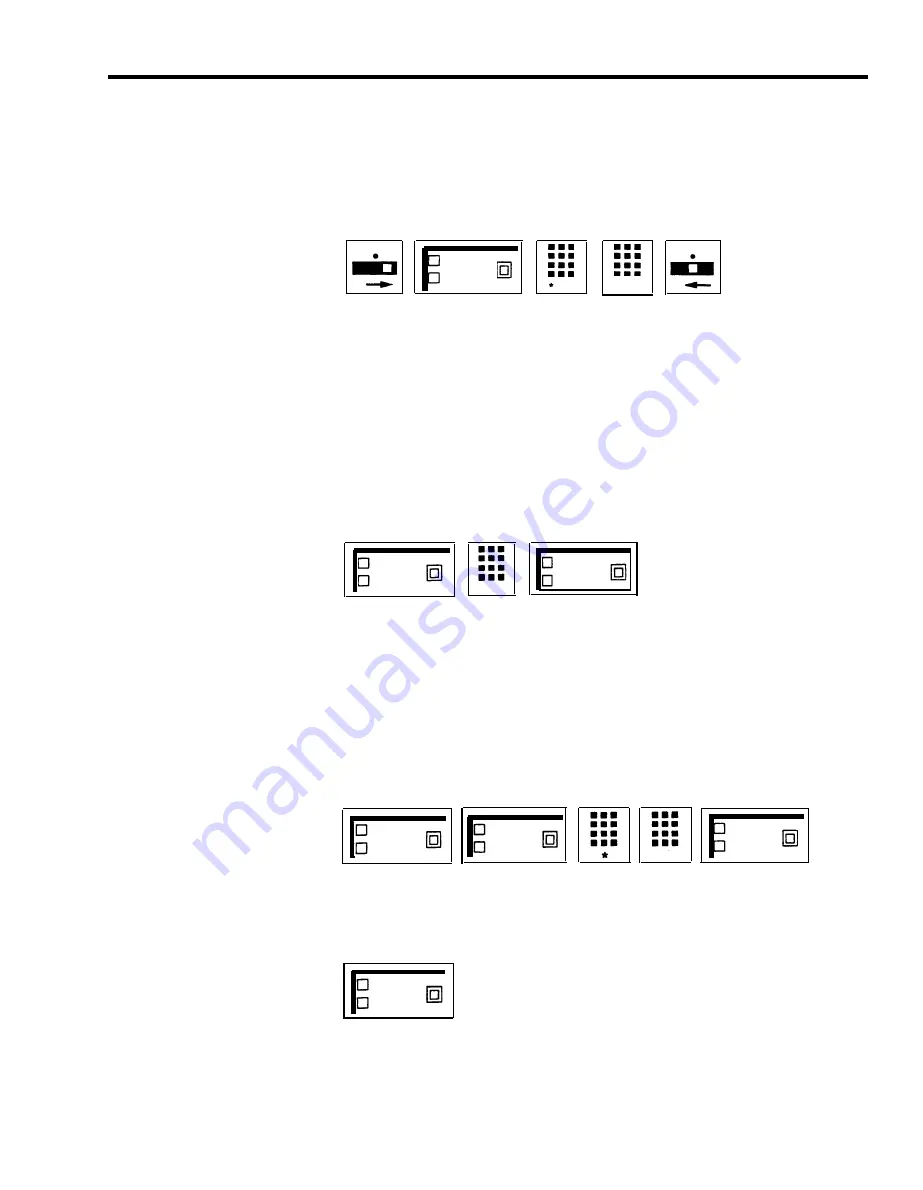
T
P
T
P
Acct. No.
Acme Co.
8 8
acct. no.
HOW TO USE
4
Dial *88 plus the account number.
or
Dial *95 plus the System Speed Dial code (60 though 89 and 900 through
999) from a list that your administrator can give you.
5
Slide the T/P switch to the center position.
To use a general Account Number Entry button:
1
2
3
While you have a call in progress, touch Account Number Entry.
The green light next to the button goes on.
Dial the account number of the account to be charged for the call.
or
Dial a System Speed Dial code (#60 through #89 or #900 through #999)
for the account number to which you want to charge the call.
Touch Account Number Entry again.
The green light goes off.
Acct. No.
Acct. No.
E n t r y
Entry
acct. no.
If you enter the account code incorrectly, keep the call in progress and follow
this procedure:
1
Touch Account Number Entry twice.
The green light goes off and back on again.
2
Dial *.
3
Dial the account number correctly.
4
Touch Account Number Entry again.
The green light goes off.
Account
No. Entry
Account
No. Entry
Acct. No.
Account
No. Entry
To use a button for a specific account number:
1
While you have a call in progress, touch the programmed Account Number
button for the particular account number to be recorded.
Acct. No.
Acme Co.
MERLIN Plus System Features 5-5
Содержание MERLIN Plus Release 2
Страница 5: ...Section 1 Introduction ...
Страница 17: ...Section 2 Planning the System ...
Страница 43: ...2 26 MERLIN Plus System Planning Forms ...
Страница 51: ...2 34 MERLIN Plus System Planning Forms ...
Страница 56: ...Section 3 Administering the System ...
Страница 108: ...Section 4 Using The Attendant Console ...
Страница 119: ...Section 5 Reference ...
Страница 170: ...PROGRAMMING None HOW TO USE None MERLIN Plus System Features 5 51 ...
Страница 211: ...CONSIDERATIONS None ADMINISTRATION None PROGRAMMING None HOW TO USE None 5 92 MERLIN Plus System Features ...
Страница 268: ...PROGRAMMING HOW TO USE None This feature is recommended for service personnel only MERLIN Plus System Features 5 149 ...
Страница 291: ...Section 6 Accessory Equipment ...
Страница 316: ...Section 7 Troubleshooting the System ...
Страница 330: ...Installation Insert your MERLIN Plus Release 2 Installation Manual here for future reference Installation 8 1 ...
















































