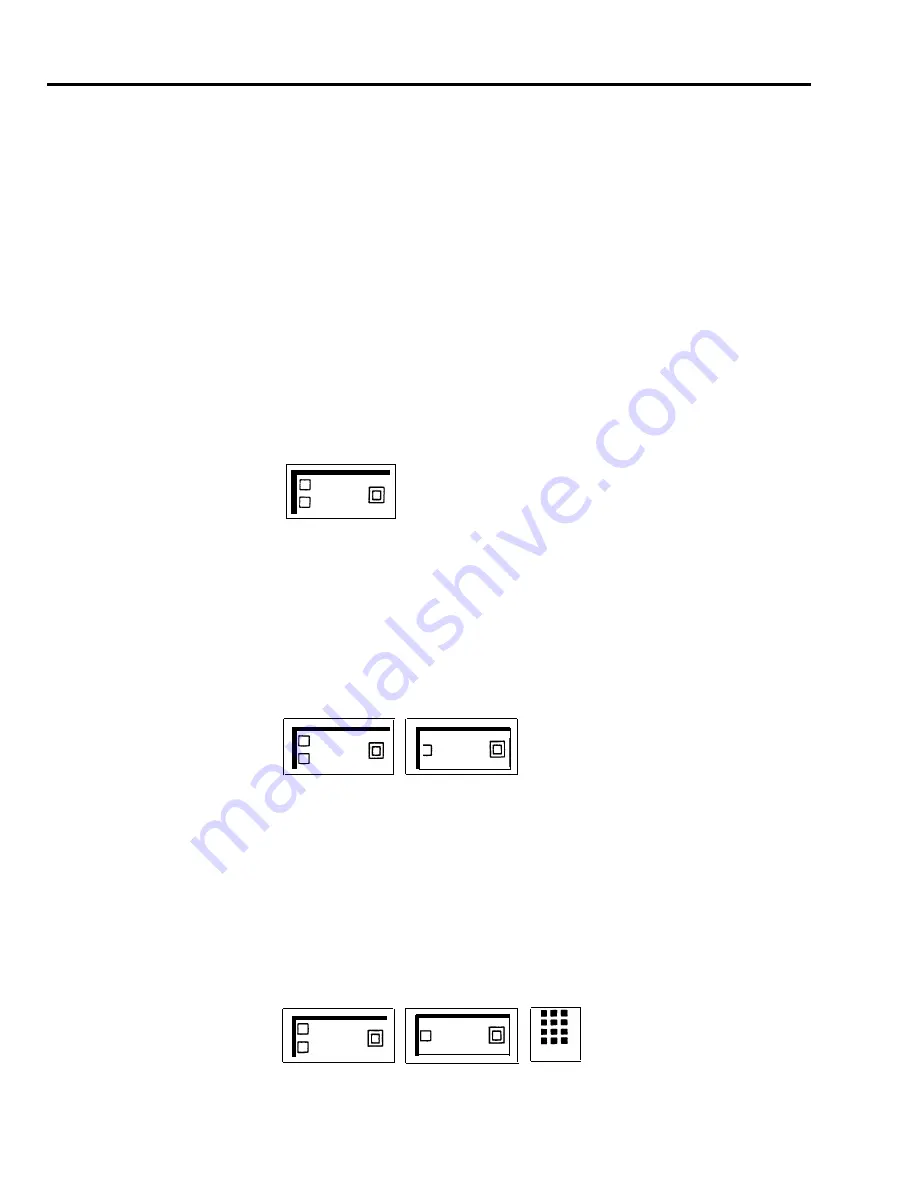
USING AUTO INTERCOM
Auto Intercom buttons on your attendant console allow you to handle calls
BUTTONS
efficiently in several ways:
●
●
●
Be
Auto Intercom buttons allow you to quickly and easily transfer calls.
The lights next to Auto Intercom buttons indicate when others in your office
are using their voice terminals. If the green light is on next to an Auto
Intercom button, it means the person at that intercom number is using the
voice terminal or has activated the Do Not Disturb feature.
If the green light next to the person’s Auto Intercom button is flashing,
it means that the person is calling you.
sure to type or write the names of the people in your office on the appropriate
Auto Intercom buttons.
To call someone in your MERLIN Plus system with one touch:
1
Touch the Auto Intercom button for the person you want to call.
2
When you hear the person answer, begin speaking into your speakerphone or
lift the handset and begin speaking.
Susan 15
USING GROUP PAGE
FEATURES
The Group Page feature allows you to make announcements to groups of people
or to page individuals for calls. When a call comes in, you can put the call on
hold and page the person for whom the call is intended. To use a programmed
button to make an announcement through a group of voice terminal speakers:
1
Touch the Group Page button for the group you want to page.
2
When you hear a beep, touch Speakerphone or lift your handset and make
the announcement.
Group
Speaker-
Page
phone
To page a group using a dial code:
1
Touch Intercom.
2
Touch Speakerphone or lift your handset.
3
Dial a code for the group you want to page.
70 = Page-All (all voice terminals in the system)
71 = group 1
72 = group 2
4
When you hear a beep, begin speaking.
Speaker-
Intercom
phone
70-72
4-6 Handling Calls
Содержание MERLIN Plus Release 2
Страница 5: ...Section 1 Introduction ...
Страница 17: ...Section 2 Planning the System ...
Страница 43: ...2 26 MERLIN Plus System Planning Forms ...
Страница 51: ...2 34 MERLIN Plus System Planning Forms ...
Страница 56: ...Section 3 Administering the System ...
Страница 108: ...Section 4 Using The Attendant Console ...
Страница 119: ...Section 5 Reference ...
Страница 170: ...PROGRAMMING None HOW TO USE None MERLIN Plus System Features 5 51 ...
Страница 211: ...CONSIDERATIONS None ADMINISTRATION None PROGRAMMING None HOW TO USE None 5 92 MERLIN Plus System Features ...
Страница 268: ...PROGRAMMING HOW TO USE None This feature is recommended for service personnel only MERLIN Plus System Features 5 149 ...
Страница 291: ...Section 6 Accessory Equipment ...
Страница 316: ...Section 7 Troubleshooting the System ...
Страница 330: ...Installation Insert your MERLIN Plus Release 2 Installation Manual here for future reference Installation 8 1 ...
















































