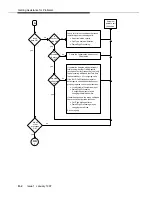PC Serial Ports
E-8
Issue 1 January 1997
Fortunately, some serial port add-in cards do permit you to select IRQs other than 3 or 4
(the additional choices are often IRQ2 and IRQ5). If your serial port hardware provides
this flexibility — and at least one of the IRQ numbers available as an option is currently
unused in your PC setup — you can solve the IRQ conflict directly.
For example, consider once again the scenario of a COM1 mouse, a COM2 fax/modem
card, and a COM3 call collection input. If the COM3 serial port is located on an add-in
card which permits IRQs other than 3 or 4 to be selected, you could configure the COM3
serial port to use a different (available) IRQ in your system, say, IRQ5. After making the
necessary changes to the card (for example, adding or removing some jumpers or
adjusting the positions of some switches), the last step would be to configure Windows to
monitor IRQ5 rather than IRQ4 for the COM3 serial port—this is accomplished using the
Windows Control Panel under the “Ports” option (see your Windows documentation for
details).
If you attempt this solution, you must be certain that you do not choose an IRQ which is
in use by some other device in your system — if so, you will only trade one type of IRQ
conflict for another. You should be aware that many common add-in cards use IRQs,
including network cards and multimedia sound cards, both of which are commonly used
under Windows. Your PC hardware vendor can assist you in configuring IRQs. You may
also need to consult the documentation for your PC and any add-in cards which are
installed to determine which IRQs, if any, are available on your system.
Selecting an Add-In Serial Port Card
This section presents advice on how to choose an add-in serial port card for use with
MERLIN LEGEND Reporter. Because MERLIN LEGEND Reporter does not have any
unique requirements with respect to serial ports, this advice applies generically to
selecting a serial port for use with any peripheral.
In general, there are two main things to consider when selecting a serial port for use with
MERLIN LEGEND Reporter:
1.
Choose a card which offers the flexibility to configure its serial port IRQs to values
other than IRQ3 and IRQ4 (for example, to IRQ2 or IRQ5).
This capability often proves to be very beneficial, especially if you are purchasing the
card to add a COM3 and/or COM4 port to your system. As described at length in
Workarounds and Solutions to the IRQ Conflict Problem, for PCs which do not
support IRQ sharing (which includes most PCs, unfortunately), the ability to relocate
the IRQ for COM3 or COM4 away from the defaults (IRQ4 and IRQ3, respectively)
represents the only direct solution to conflicts which may arise when attempting to
use COM1 along with COM3 or COM2 along with COM4 under Windows.
If you know your PC does not support IRQ sharing, or if you are not sure, it’s a good
idea to purchase a card with this capability. If you know your PC supports IRQ
sharing, this capability is not as potentially important.
Содержание MERLIN LEGEND Reporter
Страница 1: ...MERLIN LEGEND Reporter Installation and Use...
Страница 96: ...PSU at a Polled Site Issue 1 January 1997 7 5...
Страница 121: ...Worksheets Issue 1 January 1997 A 15...