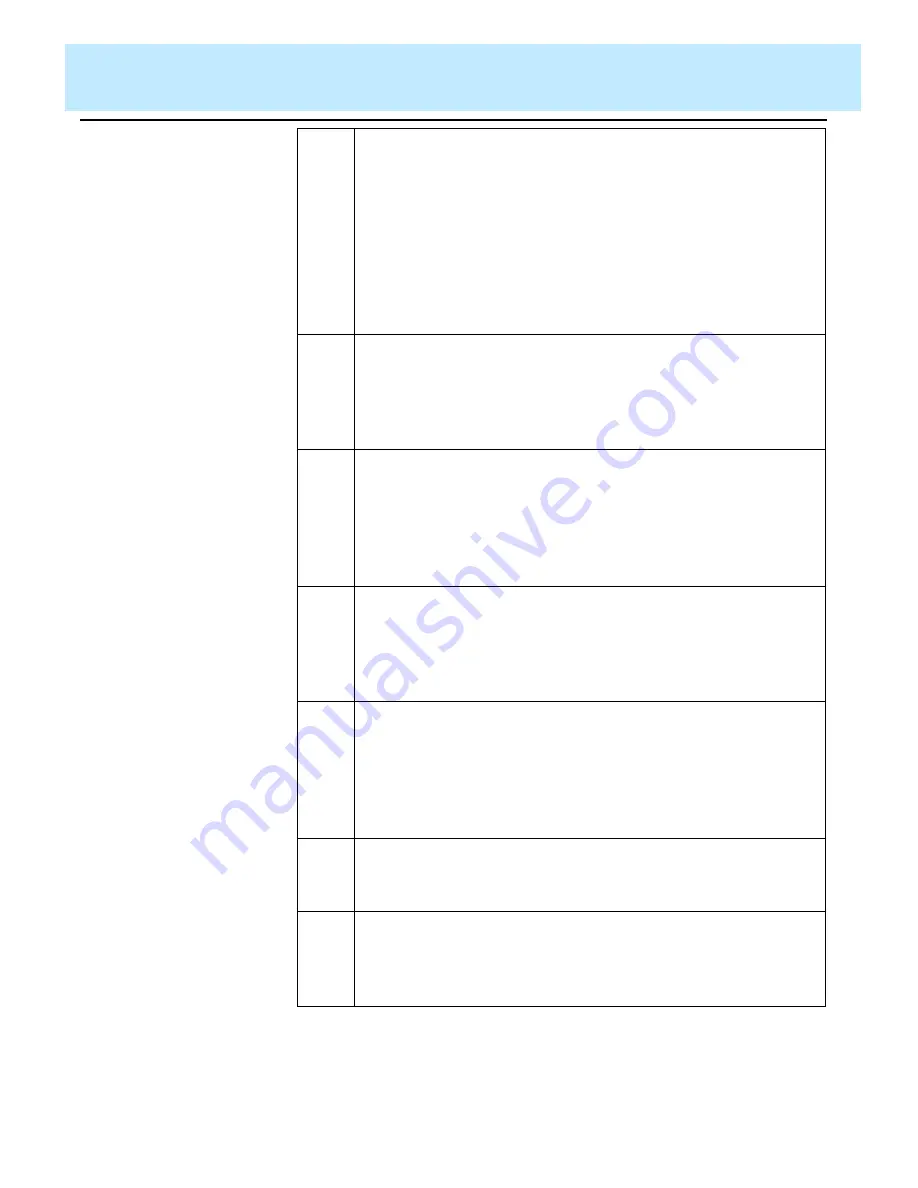
Report Designer Basics
CentreVu Report Designer Version 8 User Guide
Steps Required to Edit an Existing Report
4-14
5.
Define Inputs for the Report Input Window (Chapter 6)
(optional)
Define inputs for the report input window so that users can run
the report using parameters they choose (that is, what split,
agent, time, date, and so on). If you copy a report design, the
definition of that report’s input window is copied. You can then
modify the input fields as required.
Inputs can also be defined while you are creating a query. To do so, select
the Inputs button on the WHERE clause window.
6.
Define the Queries for the Report (Chapter 7) (optional)
Define which rows of data from specific CMS database tables
will supply data for the grids and charts on the report. If you
copy a report design, the definitions of that report’s queries are
copied. You can then modify the queries, as required.
7.
Insert Charts, Tables, and Fields on the Report (Chapters
8, 9, and 10) (optional)
Define what data from the queries should appear in each
chart, field, or table on the report. If you copy a report design,
the definitions of that report’s charts, fields, and tables are
copied. You can then modify the data as required.
8.
Enter Report Text (Chapter 11) (optional)
Enter text to provide headings for the tables and charts on the
report, and to provide additional information, such as the
report name. If you copy a report design the text of that report
is copied. You can then modify the text, as desired.
9.
Define Fields to Show Run Time/Date and User Inputs
(Chapter 9) (optional)
Define fields on the report to show when the report was run
and what items the report covers (as defined in the report input
window). If you copy a report design these fields are copied.
You can modify them as required.
10.
Save the Report Design (Chapter 3)
Save the report you have been working on prior to testing the
report.
11.
Test (Run) the Report Design (Chapter 3)
Test your report immediately after designing and saving it.
Testing helps eliminate wasted time in running a report whose
design is incomplete.
Содержание CentreVu Report Designer
Страница 1: ...CentreVu Report Designer Version 8 User Guide 585 210 930 Comcode 108502196 Issue 1 December 1999...
Страница 4: ......
Страница 18: ...Introduction CentreVu Report Designer Version 8 User Guide Related Documents 1 8...
Страница 102: ...Edit Inputs CentreVu Report Designer Version 8 User Guide Viewing the Input Window 6 16...
Страница 142: ...Insert Field CentreVu Report Designer Version 8 User Guide Inserting Time Report Run Field on the Report 9 8...
Страница 148: ...Insert Table CentreVu Report Designer Version 8 User Guide Inserting a Table on the Report 10 6...
Страница 194: ...Format Field CentreVu Report Designer Version 8 User Guide Using the Field Format Options Window 14 6...
Страница 198: ...Format Text CentreVu Report Designer Version 8 User Guide Formatting Text on the Report 15 4...
Страница 212: ...Error Messages CentreVu Report Designer Version 8 User Guide Phase 2 Real Time Report Error Codes 16 14...
Страница 248: ...SQL Query and CMS Database Table Basics CentreVu Report Designer Version 8 User Guide Modifying a Table 18 26...
Страница 254: ...Database Items and Calculations CentreVu Report Designer Version 8 User Guide General Information B 2...
Страница 264: ...Index CentreVu CMS R3V8 Upgrades and Migration IN 10...
Страница 266: ......






























