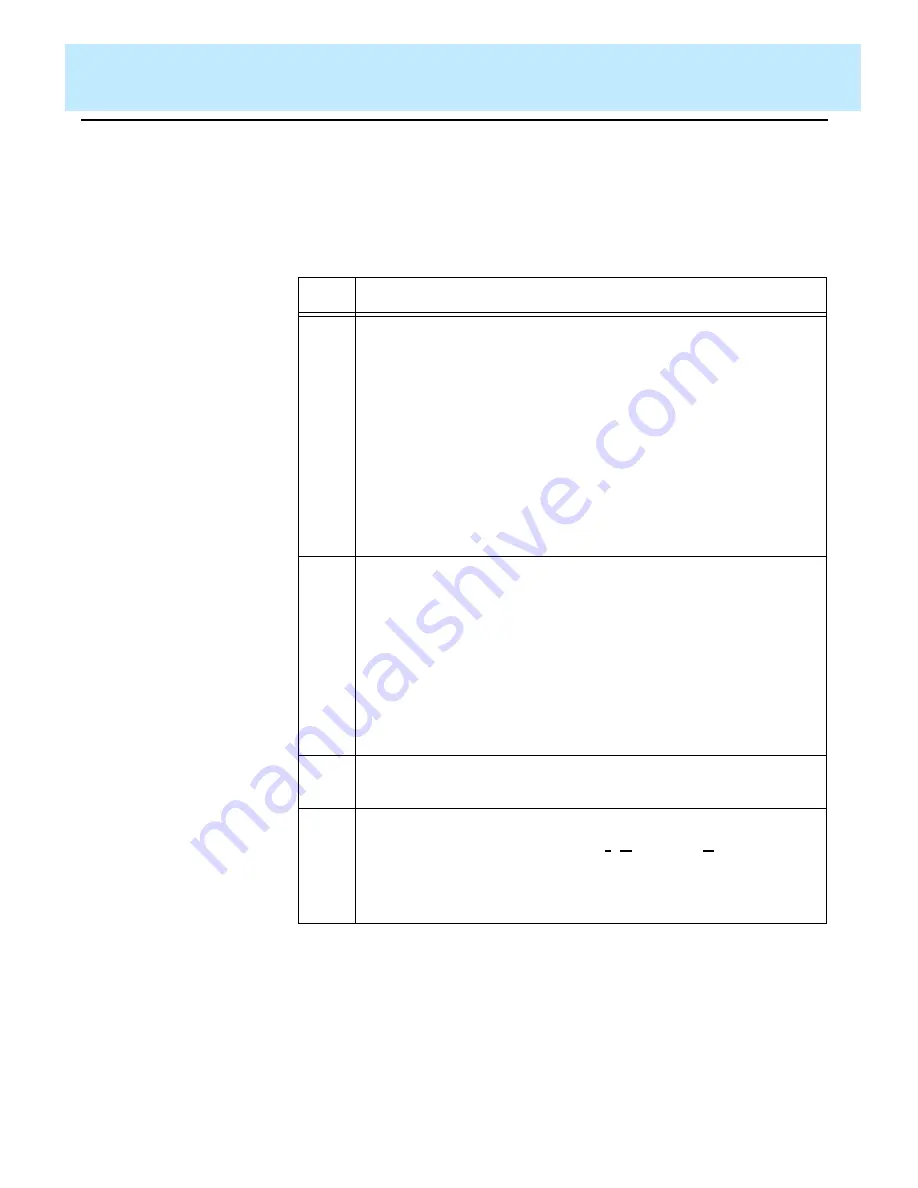
Report Designer Basics
CentreVu Report Designer Version 8 User Guide
Steps Required to Edit an Existing Report
4-13
Steps Required to Edit an Existing Report
4
The following table lists 11 tasks you need to complete to edit an exiting
report in the Report Designer. If you consistently do all of these tasks for
each report you want to edit, then your reports will run properly and you
will be able to create them efficiently. The tasks are as follows:
Step
Action
1.
Copy an Existing Report to the Designer Category
(Chapter 4)
Copy an existing report so that you start the design process
with existing report headings, data fields, queries, charts,
grids, and other report features. When you copy a report to the
Designer category, the original report remains intact and is still
located in the original report category.
You can also run a report and then select Design from the
Report menu. This takes you directly into design mode, and
you will be asked if you want to save the report (with a new
name, in the Designer category) when you exit design mode.
2.
Define a Report’s Properties (Chapter 4)
Define the
name that you use both to run the report and to
access the report design if you want to change the design.
Define access to determine whether other users can run the
report and copy the report’s design to create their own custom
reports. Define the
type as real-time, historical, or integrated.
When you copy a report to the Designer category using the
Report Manager, the Properties window automatically displays
as part of the copy process.
3.
Access the Report Designer in Design Mode (Chapter 3)
Access the Report Designer so that you can design the report.
4.
Edit the Appearance of the Report (Chapter 5) (optional)
Edit a report design using the Cut, Copy, and Paste Edit
menu options and standard
Windows drag-and-drop
conventions. Editing an existing report design lets you
rearrange and delete sections of the report quickly and easily.
Содержание CentreVu Report Designer
Страница 1: ...CentreVu Report Designer Version 8 User Guide 585 210 930 Comcode 108502196 Issue 1 December 1999...
Страница 4: ......
Страница 18: ...Introduction CentreVu Report Designer Version 8 User Guide Related Documents 1 8...
Страница 102: ...Edit Inputs CentreVu Report Designer Version 8 User Guide Viewing the Input Window 6 16...
Страница 142: ...Insert Field CentreVu Report Designer Version 8 User Guide Inserting Time Report Run Field on the Report 9 8...
Страница 148: ...Insert Table CentreVu Report Designer Version 8 User Guide Inserting a Table on the Report 10 6...
Страница 194: ...Format Field CentreVu Report Designer Version 8 User Guide Using the Field Format Options Window 14 6...
Страница 198: ...Format Text CentreVu Report Designer Version 8 User Guide Formatting Text on the Report 15 4...
Страница 212: ...Error Messages CentreVu Report Designer Version 8 User Guide Phase 2 Real Time Report Error Codes 16 14...
Страница 248: ...SQL Query and CMS Database Table Basics CentreVu Report Designer Version 8 User Guide Modifying a Table 18 26...
Страница 254: ...Database Items and Calculations CentreVu Report Designer Version 8 User Guide General Information B 2...
Страница 264: ...Index CentreVu CMS R3V8 Upgrades and Migration IN 10...
Страница 266: ......






























