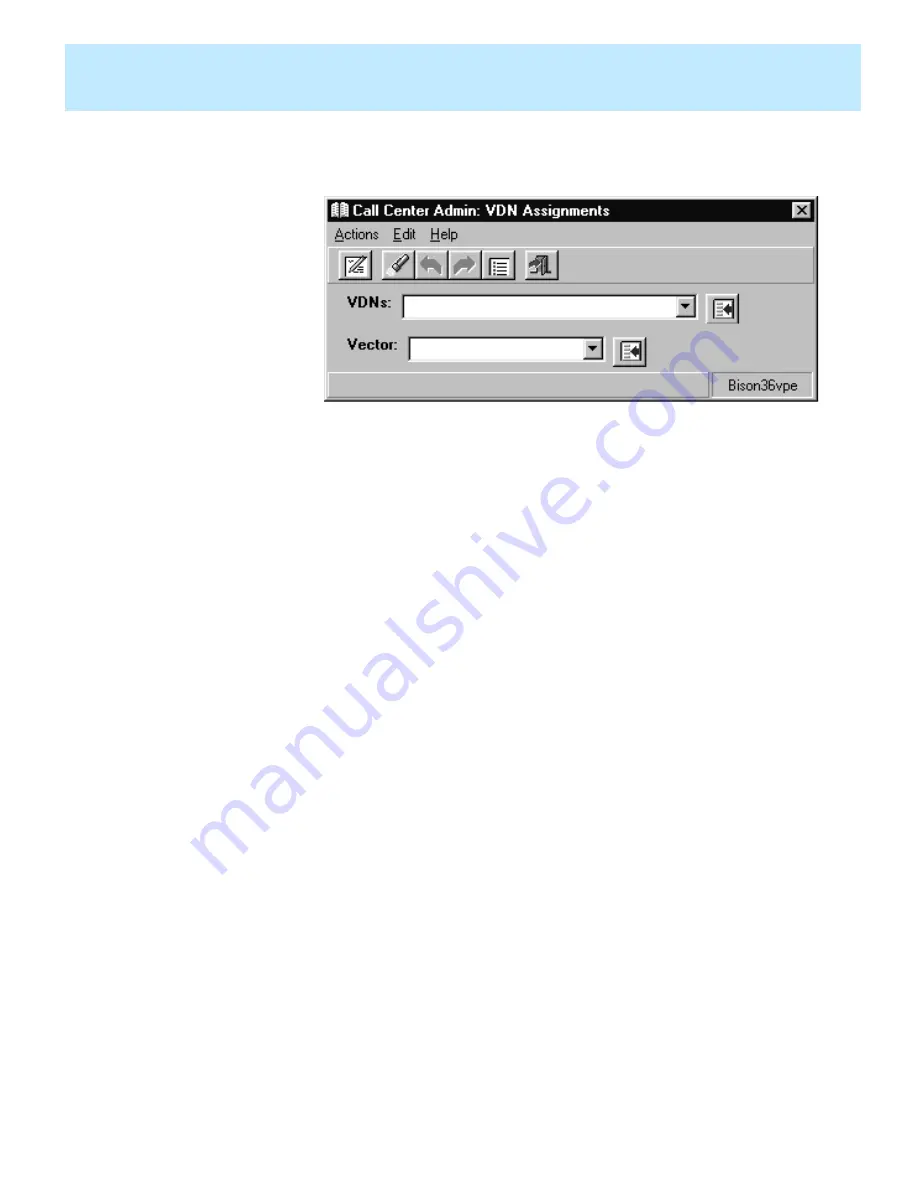
Task: administering your call center
CentreVu CMS Administration
Changing VDN-to-vector assignments
7-17
The VDN Assignments input window opens.
...........................................................................................................................................................................
3
In the VDNs field, type the numbers or names (these must first be
assigned in the Dictionary) of the VDNs you want to reassign, or select
the numbers or names on the drop-down list, or click the Browse button.
To see which vectors all measured VDNs have been assigned to, select
List all on the Actions menu and leave the input fields blank.
...........................................................................................................................................................................
4
In the Vector field, type the number or name (these must first be assigned
in the Dictionary) of the vector to which you want to assign the VDNs.
To see which vectors the VDNs have been assigned to, select List all on
the Actions menu and leave the input fields blank.
...........................................................................................................................................................................
5
To change VDN assignments, complete the VDNs and Vector fields, and
select Modify on the Actions menu.
...........................................................................................................................................................................
6
To see a list of VDNs and the vectors to which they have been assigned,
select List all on the Actions menu and leave the input fields blank. If a
VDN is not assigned to a vector, the VDN is shown with a blank vector
in the List All window.
E
N D
O F
S T E P S
...........................................................................................................................................................................
Содержание CentreVu CMS Administration
Страница 1: ...585 210 910 Comcode 108501743 Issue 1 November 1999 CentreVu CMS Administration...
Страница 12: ...About this information product CentreVu CMS Administration xii...
Страница 36: ...Task startup and exit CentreVu CMS Administration Task reference CentreVu CMS training classes 1 24...
Страница 137: ...Task automating your activities with scripting CentreVu CMS Administration Using Save as Script 5 5...
Страница 148: ...Task automating your activities with scripting CentreVu CMS Administration Task reference 5 16...
Страница 280: ...Task assigning user permissions CentreVu CMS Administration Viewing assigning deleting or changing VDN access 9 28...
Страница 382: ...Task learning and using Solaris CentreVu CMS Administration Restore files in Solaris 12 12...
Страница 456: ...Index CentreVu CMS Administration IN 8...






























