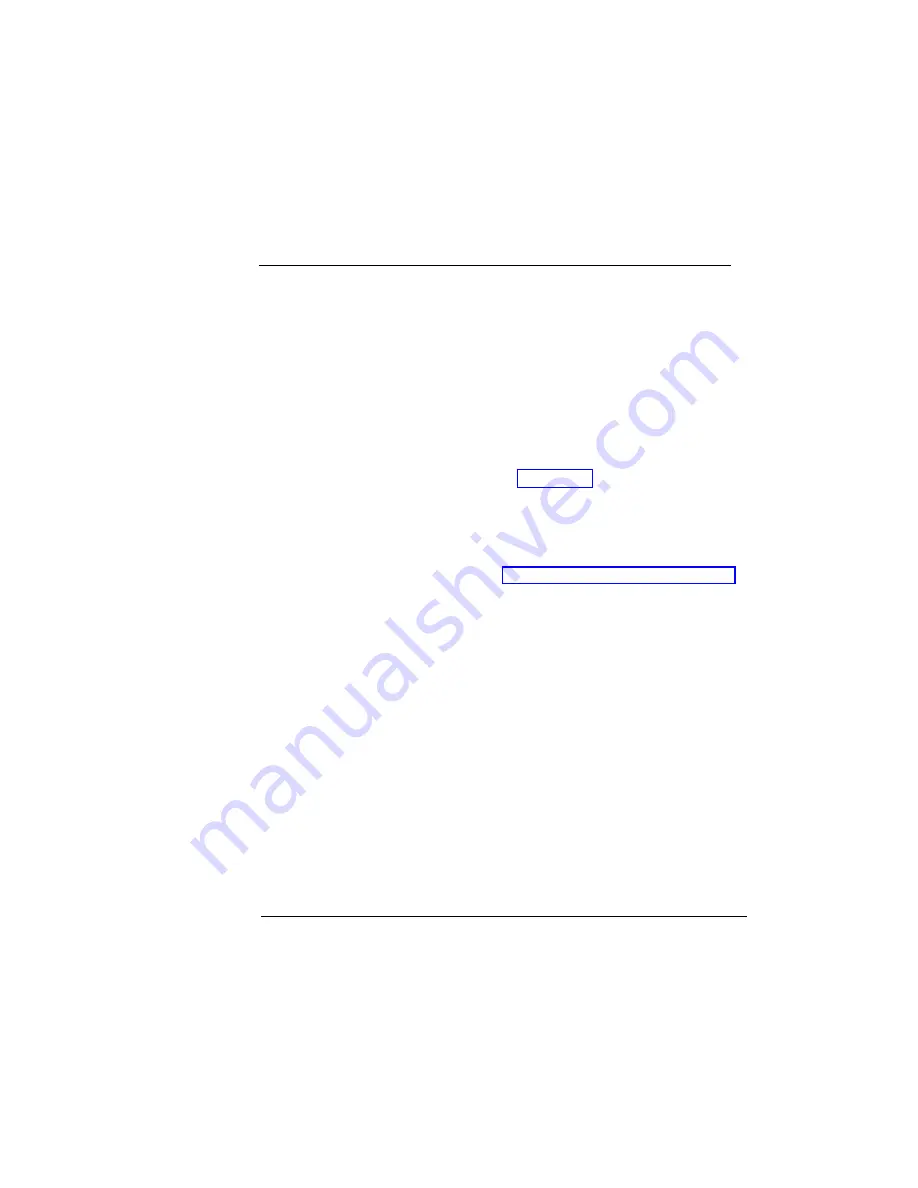
ISDN DEFINITY
Extender 2300EU/2100EU
27
Data Communications
Using the
RS232 COM
Port
To use the COM port on the 2300EU for serial data
transmissions, you will require RS232 serial cables and
data equipment. The COM port connection through the
modules should be treated as a null modem serial cable.
To connect the RS232 communication link, refer to the
user documentation included with your data system for
the required cable types and pinouts.
The Switch and Remote Module will require a male DB9
cable end to connect to the RS232 port (standard RS232
as described on the next page). Connecting the other
cable end to your LAN will depend on the physical type
and format the LAN uses. Talk to your Information
Services Department for LAN connection requirements.
See the following Table for RS232 COM port pinout
information.
















































