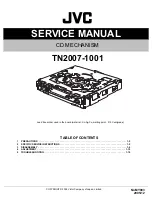Maintenance
537
10 Maintenance
This chapter explains how to replace the cooling fan, the regular inspections to complete,
and how to store and dispose of the product. An inverter is vulnerable to environmental
conditions and faults also occur due to component wear and tear. To prevent breakdowns,
please follow the maintenance recommendations in this section.
•
Before you inspect the product, read all safety instructions contained in this manual.
•
Before you clean the product, ensure that the power is off.
•
Clean the inverter with a dry cloth. Cleaning with wet cloths, water, solvents, or detergents
may result in electric shock or damage to the product .
10.1 Regular Inspection Lists
10.1.1 Daily Inspection
Inspection
area
Inspectio
n item
Inspection
details
Inspection
method
Inspection
standard
Inspection
equipment
All
Ambient
environm
ent
Is the ambient
temperature and
humidity within
the design
range, and is
there any dust
or foreign
objects present?
Refer to
on page
No icing
(ambient
temperature: -10
- +50) and no
condensation
(ambient
humidity below
95%)
Thermomet
er,
hygrometer,
recorder
Inverter
Is there any
abnormal
vibration or
noise?
Visual
inspection
No abnormality
Power
voltage
Is the input and
output voltages
normal?
Measure
voltages
between R/ S/
T-phases in.
the inverter
Refer
to 11.1
Input and Output
Specifications
Digital
multimeter
tester
Содержание LSLV-H100 Series
Страница 17: ...Preparing the Installation 4 37 90 kW 3 Phase ...
Страница 18: ...Preparing the Installation 5 110 132 kW 3 Phase ...
Страница 19: ...Preparing the Installation 6 160 185 kW 3 Phase ...
Страница 20: ...Preparing the Installation 7 220 250 kW 3 Phase ...
Страница 21: ...Preparing the Installation 8 315 400 kW 3 Phase ...
Страница 22: ...Preparing the Installation 9 500 kW 3 Phase ...
Страница 35: ...Installing the Inverter 22 ...
Страница 50: ...37 Installing the Inverter Input and Output Control Terminal Block Wiring Diagram ...
Страница 104: ...91 Learning Basic Features 0 10 V Input Voltage Setting Details V1 Quantizing ...
Страница 181: ...168 Learning Advanced Features PID Command Block ...
Страница 182: ...169 Learning Advanced Features ...
Страница 183: ...170 Learning Advanced Features PID Feedback Block ...
Страница 184: ...171 Learning Advanced Features PID Output Block ...
Страница 185: ...172 Learning Advanced Features PID Output Mode Block ...
Страница 198: ...185 Learning Advanced Features EPID1 Control block ...
Страница 199: ...186 Learning Advanced Features EPID2 Control block ...
Страница 220: ...207 Learning Advanced Features ...
Страница 235: ...222 Learning Advanced Features The Time Chart for the Exception Day ...
Страница 506: ...Table of Functions 493 ...
Страница 520: ...Table of Functions 507 8 16 4 Cooling Tower MC4 Group ...
Страница 549: ...Troubleshooting 536 ...
Страница 569: ...Technical Specification 556 11 3 External Dimensions 0 75 30 kW 3 phase 37 90 kW 3 phase ...
Страница 570: ...Technical Specification 557 110 185 kW 3 phase ...
Страница 601: ...588 ...
Страница 602: ...589 ...
Страница 603: ...590 ...