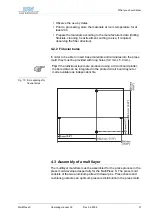Installation/Putting into operation
26
MultiPress S
Operating manual 3.0
Rev: 3.6.2009
3.2.1 Setting the language
To show display messages in a different language, proceed as follows:
›
Select the menu item
Setup
using the selection keys.
›
Press the
ENT
key
At top left, "
Setup
" is displayed.
›
Select the menu item
Sprache
using the selection keys.
›
Press the
ENT
key.
In the top left display box, "
Sprache
" is displayed.
›
Select the desired language using the selection keys.
›
Press the
ENT
key.
The display is shown in the selected language.
3.2.2 Testing the safety devices
In order to guarantee the safe operation of the MultiPress S, during
commissioning and regularly after one month, the safety devices must be
tested for their function.
Information on the menu guidance can be found in Chapter 6‚
Testing program interruptions opening the sliding door
The programs may only be started with the sliding door closed.
›
Open the sliding door
›
In the main menu, select the entry
Start
.
›
Press the
ENT
key.
"
start"
appears in the menu box, and the entry
Preheating
is
preselected.
Содержание MultiPress S
Страница 2: ......
Страница 12: ...For your notes 10 MultiPress S Operating manual 3 0 Issued 3 6 2009...
Страница 15: ...Table of contents MultiPress S Operating manual 3 0 Rev 3 6 2009 13 13 Index 73...
Страница 30: ...For your notes 28 MultiPress S Operating manual 3 0 Issued 3 6 2009...
Страница 38: ...For your notes 36 MultiPress S Operating manual 3 0 Issued 3 6 2009...
Страница 58: ...For your notes 56 MultiPress S Operating manual 3 0 Issued 3 6 2009...
Страница 60: ...For your notes 58 MultiPress S Operating manual 3 0 Issued 3 6 2009...
Страница 70: ...Technical Data 68 MultiPress S Operating manual 3 0 Rev 3 6 2009...