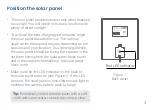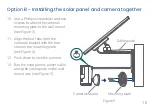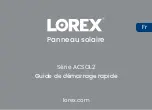Содержание ACSOL2 Series
Страница 1: ...Solar Panel Quick Start Guide ACSOL2 Series lorex com En...
Страница 2: ......
Страница 15: ...Panneau solaire Guide de d marrage rapide S rie ACSOL2 lorex com Fr...
Страница 16: ......
Страница 29: ...Panel solar Gu a de inicio r pido Serie ACSOL2 lorex com Es...
Страница 30: ......