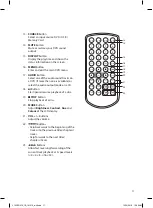Отзывы:
Нет отзывов
Похожие инструкции для L10SPDV13

K8095
Бренд: Velleman Страницы: 12

SPBT1032
Бренд: Axess Страницы: 6

A-3500
Бренд: A2Z Ozone Страницы: 13

MP1827-2
Бренд: Impecca Страницы: 23

85702
Бренд: BOA Страницы: 44

DVD2050DX
Бренд: Palsonic Страницы: 32

PD682 Um
Бренд: Hytera Страницы: 22

MICROfix
Бренд: Icar Страницы: 2

AZ7275 - Cd Personal
Бренд: Magnavox Страницы: 18

MPK2050
Бренд: Curtis Страницы: 18

KH 2262
Бренд: E-Bench Страницы: 12

GPS160MPT
Бренд: Goodmans Страницы: 44

DDM-54
Бренд: Daewoo Страницы: 27

DGA50CM
Бренд: Shindaiwa Страницы: 52

CD-214
Бренд: LENCO Страницы: 1

Info-Mate 837
Бренд: Sun-Mate Страницы: 14

Video MP3
Бренд: X-Micro Страницы: 72

SDVD1052
Бренд: Sylvania Страницы: 43