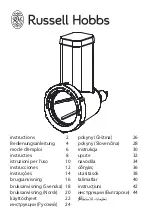LVC02A User’s manual
Contents
■
Before use………………………………..…..….…………..………1
1.
About LVC02A…………………..…………………………………..1
2.
Overview……………………………………………….…..………...2
3.
How to use………………….………………………………………..3
■
Getting started…….………...………………….....………….........5
1. Paring with a Bluetooth mobile phone…………..…..………….........5
2. FM frequency adjustment..…….………………………………..…....5
3. Music playback….…… ………………….………………..…............6
4. Making a call with LVC02A…………………………………………6
5. The usage of LIVIO RADIO APP…………..………………………..7
6. Connecting and opening APP automatically…………………………8
7. Basic operation….……………………………………………………8
8. Line out………………………………………………………………11
9. Line in………………………………………………………………..12
10. Charging for the other devices……………………………………...13
11. Recovery factory settings…………………………………………...13
12. Indicator light……………………………………………………….13
■
Care and maintenance……………………..….….………….........14
■
FAQs………………………………….…………...…………..........14
■
Specifications………………..……..………………………………15