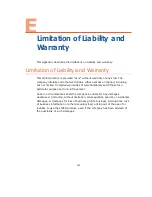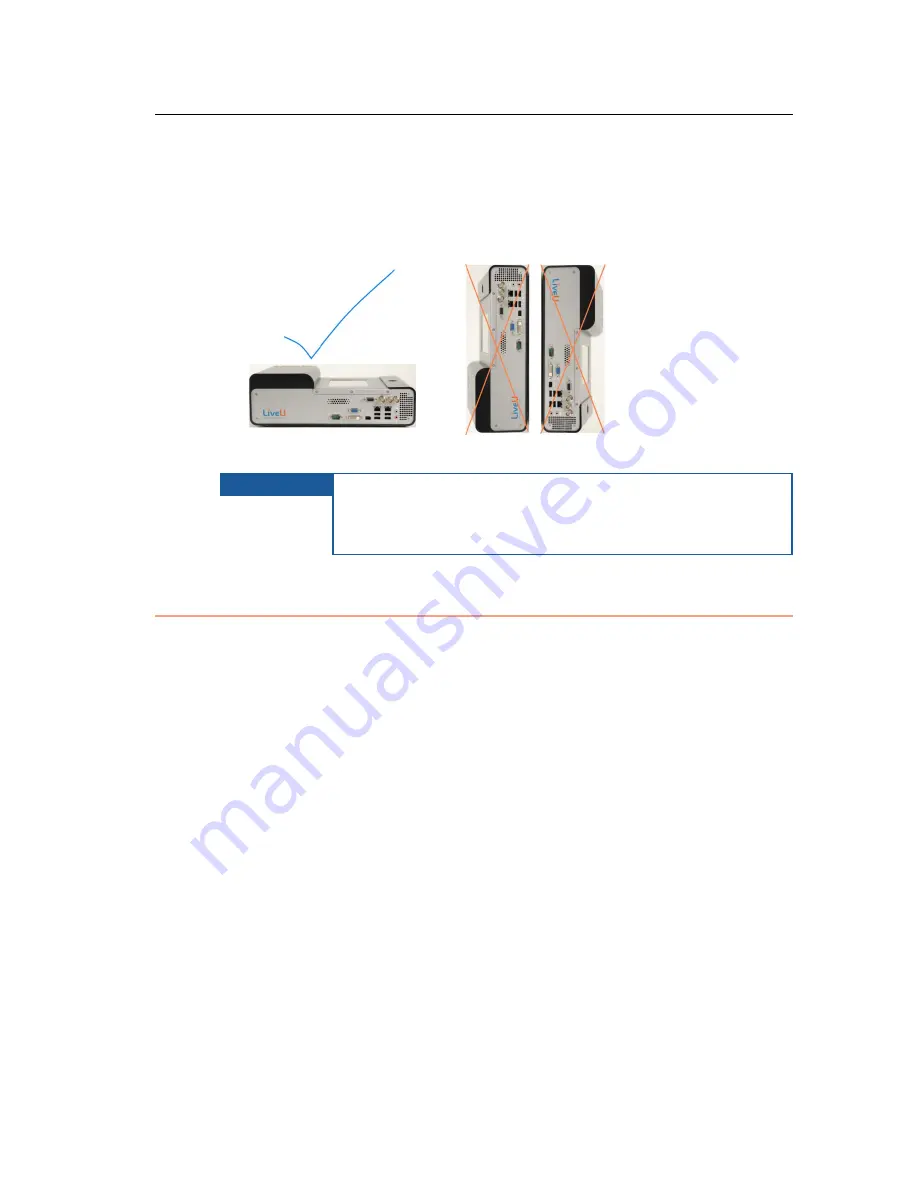
Safety and Maintenance
141
•
If the LCD breaks, do not touch the glass.
•
When using the LU60/LU70 outside of its backpack, if you lay the product
down, always position it horizontally, not vertically. For example, as shown
below:
Figure 119: Positioning the Product when it is Outside its Backpack
IMPORTANT
When using the LU60/LU70 outside of its backpack, the device
should be laid on a table, facing up. The antenna cover should
be at most 20 cm from the user and the control screen should
be closer to the user.
Potential Hazards
The LU Live Video Uplink unit contains cellular devices that should be operated
according to the same rules and limitations as expected from normal cellular
devices. Do not operate the LU Client Enclosure in an environment that may
be susceptible to radio interference resulting in danger specifically:
•
Areas where prohibited by the law
Follow any special rules and regulations and obey all signs and notices.
Always ensure that the enclosure is turned off (the Power Switch is not lit)
when instructed to do so, or whenever it may cause interference or
danger.
•
Where explosive atmospheres may be present
Do not operate the LU enclosure in any area where a potentially explosive
atmosphere may exist. Sparks in such areas could cause an explosion or
fire resulting in bodily injury or even death. Be aware and comply with all
signs and instructions.
Содержание LU60
Страница 1: ...LiveU Live Video Uplink System User Guide LU60 and LU70 Version 6 3 Part Number DOC00032...
Страница 12: ...LiveU Live Video Uplink System User Guide 12 Blank page for double sided printing...
Страница 18: ...LiveU Live Video Uplink System User Guide 18 Blank page for double sided printing...
Страница 46: ...LiveU Live Video Uplink System User Guide 46 Blank page for double sided printing...
Страница 62: ...LiveU Live Video Uplink System User Guide 62 Blank page for double sided printing...
Страница 72: ...LiveU Live Video Uplink System User Guide 72 Blank page for double sided printing...
Страница 111: ...LU Remote Control 111 3 Click the Login button The following window is displayed Figure 91 Remote Control Main Window 1...
Страница 124: ...LiveU Live Video Uplink System User Guide 124 Blank page for double sided printing...
Страница 132: ...LiveU Live Video Uplink System User Guide 132 Blank page for double sided printing...
Страница 138: ...LiveU Live Video Uplink System User Guide 138 Blank page for double sided printing...