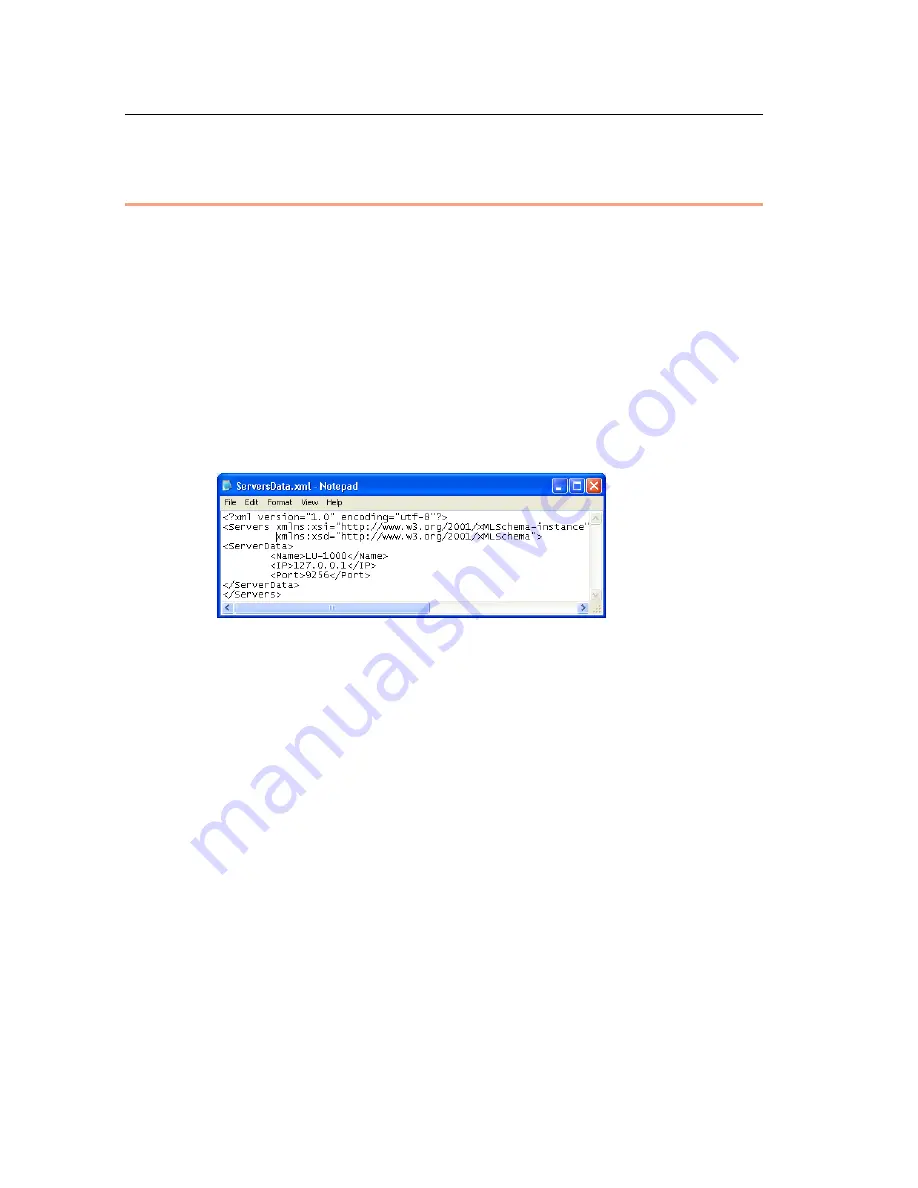
LiveU Live Video Uplink System User Guide
108
Configuring Remote Control
The following is mandatory step that must be performed after installing the
Remote Control application in order to configure its connection to the required
LU-1000 server. This procedure connects the Remote Control application to
the LU-1000 server(s) to which the required LU devices report.
►
To configure Remote Control:
1 On the computer on which you installed the Remote Control application,
browse to the following folder:
C:\Program Files\LiveU\appData\RemoteControlHD\config\
2 Open the ServersData file using a standard text editor. For example, as
shown below:
Figure 88: Configuring Remote Control – 1
3 In the ServerData section, in the Name field, enter the free text name of
this LU-1000 server to appear in the Remote Control user interface.
4 In the IP field, enter the IP of an LU-1000 server that is connected to the
LU devices that you want to control.
5 In the Port field, enter the port number through which the LU-1000 server
(the one specified in the IP field) communicates with the Remote Control
application. The default port is 9200.
Содержание LU60
Страница 1: ...LiveU Live Video Uplink System User Guide LU60 and LU70 Version 6 3 Part Number DOC00032...
Страница 12: ...LiveU Live Video Uplink System User Guide 12 Blank page for double sided printing...
Страница 18: ...LiveU Live Video Uplink System User Guide 18 Blank page for double sided printing...
Страница 46: ...LiveU Live Video Uplink System User Guide 46 Blank page for double sided printing...
Страница 62: ...LiveU Live Video Uplink System User Guide 62 Blank page for double sided printing...
Страница 72: ...LiveU Live Video Uplink System User Guide 72 Blank page for double sided printing...
Страница 111: ...LU Remote Control 111 3 Click the Login button The following window is displayed Figure 91 Remote Control Main Window 1...
Страница 124: ...LiveU Live Video Uplink System User Guide 124 Blank page for double sided printing...
Страница 132: ...LiveU Live Video Uplink System User Guide 132 Blank page for double sided printing...
Страница 138: ...LiveU Live Video Uplink System User Guide 138 Blank page for double sided printing...






























