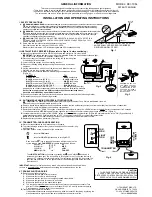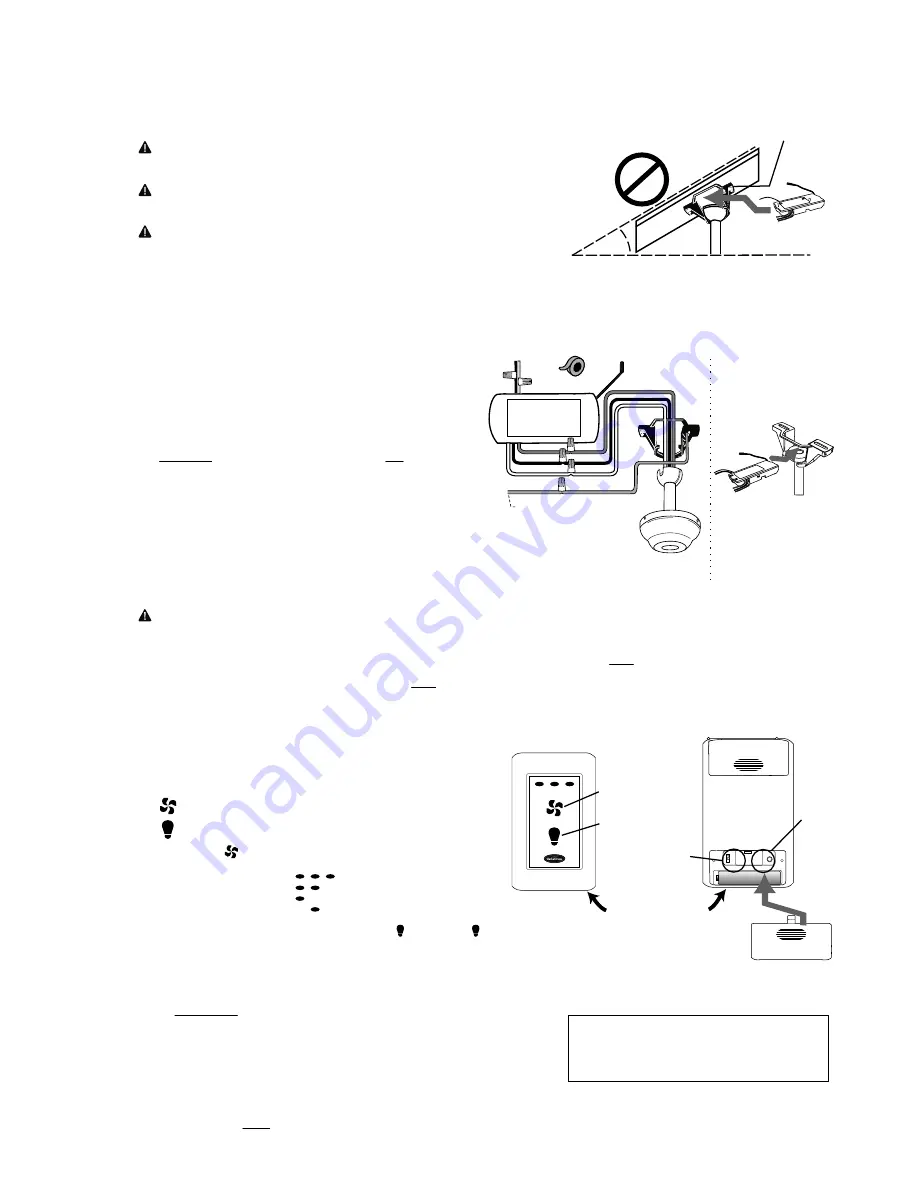
Fig. 4
LEARN
BUTT
ON
LIGHT
ICON
FAN
ICON
Fig. 1
19˚
20˚
and
Above
RECEIVER
MOUNTING
BRACKET
DOWNROD
CAUTION:
FOR MOUNTING RECEIVER,CEILING
ANGLE SHALL NOT EXCEED 19 DEGREES
RECEIVER MODEL: CFR-3D
LITEX INDUSTRIES, LTD.
GRAND PRAIRIE, TX 75050
FOR CUSTOMER SERVICE
CALL: 1-800-527-1292
Fig. 3
RECEIVER
CAUTION:
DO NOT USE
FAN SPEED CONTROL
IN CANOPIES WHERE
THE MOUNTING IS NOT
AS SHOWN IN FIGURE 3
OF THE INSTALLATION
INSTRUCTIONS
GENERAL INFORMATION
This remote control is designed to separately control your ceiling fan speed and light brightness.
There is one button to control the fan speed and another button to control the light brightness and turn the light off.
The screen on the transmitter will light up to indicate fan speed depending on how many times the fan icon is pressed.
The screen also has an icon for the light which is pressed to turn the light(s) on or off and to control brightness.
INSTALLATION AND OPERATING INSTRUCTIONS
I. SAFETY PRECAUTIONS
A. WARNING: HIGH VOLTAGE!
Household electrical power can cause serious injury or death. Disconnect source of electrical
power to the ceiling fan by removing fuse or switching off circuit breaker. Make sure all electrical connections comply with
local codes, ordinances, the National Electrical Code, and ANSI/NFPA 70-1999. If you are unfamiliar with electrical wiring,
please use a qualified and licensed electrician.
B. WARNING:
To reduce the risk of fire, electrical shock, or personal injury, wire connectors provided with the remote control
receiver are designed to accept only one 12 gauge house wire and no more than two lead wires from the receiver. If your
house wire is larger than 12 gauge or there is more than one house wire to connect to the two receiver wires, consult an
electrician for the proper size wire connectors to use.
C. CAUTION:
TO REDUCE THE RISK OF FIRE OR ELECTRIC SHOCK, DO NOT USE THE FAN
WITH ANY SOLID STATE SPEED CONTROL DEVICE OR CONTROL FAN SPEED WITH A FULL
RANGE DIMMER SWITCH.
D.
Do
not
use this remote control with solid state ceiling fans.
Electrical source and fan must be 115/120 volts, 60 Hz.
Maximum fan motor amps: 1.25; Maximum light watts: 300 incandescent only.
II. INSTALLATION OF RECEIVER (Please refer to Figure 1 before continuing.)
A.
Manually set fan speed control to HIGH via pull chain and set light to ON via pull chain.
IMPORTANT:
Fan speed and light control will not be activated by remote if pull chains for fan and light
are not set to the HIGH and ON positions, respectively.
B.
Disconnect source of electrical power to the ceiling fan by removing fuse
or switching off circuit breaker.
C.
Lower ceiling fan canopy from the mounting bracket.
D.
Disconnect existing wiring between ceiling fan and supply at electrical
outlet box.
E.
Lay the black antenna wire on top of the receiver and slide the receiver
(flat side up) into the mounting bracket (Figure 1).
F.
Using the wire connectors supplied, make wiring connections as follows
(Figure 2):
CONNECT:
TO:
GREEN
fan wire......................................................
BARE
supply wire
BLACK
receiver wire (AC IN L)..............................
BLACK
supply wire
WHITE
receiver wire (AC IN N)...............................
WHITE
supply wire
WHITE
receiver wire (TO MOTOR N)......................
WHITE
fan wire
BLACK
receiver wire (TO MOTOR L)......................
BLACK
fan wire
BLUE
receiver wire (FOR LIGHT)............................
BLUE
light wire (from fan)
Wrap each wire connector separately with electrical tape as an extra safety measure.
If other fan or supply wires are different colors than those mentioned above,
have this unit installed by a qualified electrician.
G.
Push all connected wires up into outlet box. Make sure antenna rests
outside
of mounting bracket.
H.
Re-install the canopy on the mounting bracket.
III. AUTOMATED LEARNING PROCESS/ACTIVATING CODE
CAUTION:
The transmitter can be programmed to multiple receivers or fans. If this is
not
desired, turn wall
switch off to any other programmable receiver or fan.
A.
Remove plastic that is wrapped around the batteries and then remove
both
battery covers (one from either end) from back side of transmitter.
B.
Install one 1.5-volt (AAA) battery in
each
battery compartment.
C.
Restore electrical power. Within 30 seconds of restoring electrical power, press the “LEARN” button in the lower battery compartment for 5 seconds
or until fan switches to MEDIUM speed. Test the light and fan functions to confirm the learning process is complete. (Figure 4)
D.
Locate dimmer switch to the left of the “LEARN” button in the lower battery compartment. (Figure 4) Set dimmer switch to the “ON” (D) position only if
using incandescent bulbs. Set dimmer switch to “OFF” (O) position if using LED or compact fluorescent bulbs.
NOTE
: Most LED and compact fluorescent bulbs are not compatible for use with dimmer controls.
E.
Replace battery covers on transmitter. (Figure 4)
IV. TRANSMITTER--CARE
AND
OPERATION
A.
Store the transmitter away from excess heat or humidity.
B.
To prevent damage to transmitter, remove the batteries if not used for long
periods of time.
C.
Operation buttons on the front panel of the transmitter:
to
control
FAN
speed
to
control
LIGHT
brightness and to turn light OFF
Each time the icon is pressed, the screen will light up as the fan
cycles through each
FAN SPEED
to indicate the speed as follows:
3
lights ON
HI
2
lights ON
MED
1
light ON
LOW
Middle
light ON
FAN OFF
The
LIGHT FUNCTION
is controlled by pressing the icon. Hold the icon down to
increase or decrease light. Tap icon quickly to turn light off or on. If you press the icon in
excess of 0.7 seconds it becomes a dimmer. The light varies cyclically in 0.8 seconds.The
light icon has autoresume, so the light will stay at the same brightness as the last time it
was turned off.
IMPORTANT:
Make sure that fan has been turned off at wall switch and then allow blades
to come to a complete stop before
manually
activating the reverse switch on the fan.
V. TROUBLESHOOTING GUIDE
A.
Remote control fails to operate:
1.
Make sure there is power to the receiver.
2.
Make sure the receiver is wired correctly.
3.
Make sure that the fan is set on the highest speed via pull chain.
4.
Make sure the light kit is turned on via pull chain.
5.
Make sure the battery in the transmitter is good.
6.
The learning process between fan and transmitter may not have been successful. Turn
power off, remove lower battery cover and repeat Step C in Part III (Automated Learning
Process) above.
Replace battery cover when done.
B.
Transmitter won't operate at distance:
If transmitter operates fan and light kit when up close but not at 40 feet away, try placing the
black antenna wire higher and make sure the black antenna wire is visible.
MODEL: RCI-108L
TRANSMITTER
(front)
(back)
Fig. 2
DIMMER
SWITCH
O/D
LEARN
12V Size A23
1.5V Size AAA
AC SUPPLY
BLACK
WHITE
BARE
GREEN
BLACK
WHITE
BLUE
BLUE
BLACK
WHITE
ANTENNA
AC SUPPLY
BLACK
WHITE
PATENT PENDING
CAUTION:
TO REDUCE THE RISK OF FIRE OR ELECTRIC
SHOCK, DO NOT USE THE FAN WITH ANY SOLID
STATE SPEED CONTROL DEVICE OR CONTROL FAN
SPEED WITH A FULL RANGE DIMMER SWITCH.