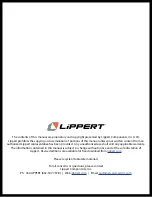Rev: 01.07.22
Page 16
CCD-0001459
When manually retracting the slide-out room, make sure that both sides of the slide-out room move
together. Damage to the slide-out room may result if movement is not uniform.
Manual Override Mode—All Controllers
In the event that power is lost to the slide-out motor(s) or when the Electrical Override Mode does not work,
the slide-out room can be manually retracted by following these steps.
1.
Gain access from either the inside or outside of the unit to the vertical channel assembly by removing
the OEM trim and flange pieces on the slide-out room box. The motors are currently located at the top
of the channel.
2.
If applicable, use a Phillips head screwdriver to remove the top screw from the bulb seal at the top of the
vertical channel (Fig. 18).
3.
Pull down the bulb seal and remove the motor cover (Fig. 19). The motor cover may stick to the bulb seal.
4.
If there is a retaining spring (Fig. 20), use a pick tool to remove the end of the retaining spring from the
motor spring clip. Do not remove the retaining spring screw.
5.
If not equipped with a retaining spring, use a
5/16"
open-ended wrench or ratcheting box wrench to
loosen the motor retaining screw (Fig. 21) one to two rotations. Do not remove the motor retaining screw.
6.
Unplug the motor from the harness and remove the motor by lifting it up and out of the column.
7.
Repeat steps 1-6 for the other side.
8.
Push the slide-out room uniformly into the retracted position.
9.
Once the slide-out room is retracted, secure the slide-out room in-place by:
A.
Re-installing the motors. If there is a retaining spring, make sure the end of the retaining spring is
re-hooked to the motor spring clip (Fig. 20).
B.
With the motor retainer fully engage, tighten the motor retaining screw, until resistance is felt on the
wrench. Be careful not to over tighten the screw (Fig. 21).
C.
Make sure motor is properly seated with no gap between the mounting bracket and block (Figs. 20
and 21).
10.
Have the slide-out room serviced by the OEM-authorized dealer as soon as possible. Do not operate slide-out
room until service is complete, as damage to the slide-out room may result.
Bulb Seal
Motor
Motor Cover
Removed
Retaining
Screw
No Gap
No Gap
Remove
Screws
Retaining
Spring
Spring
Clip
Fig. 18
Fig. 19
Fig. 20
Fig. 21
Содержание SlimRack
Страница 1: ...SlimRack Slide Out OWNER S MANUAL ...