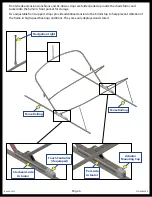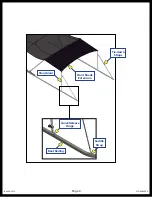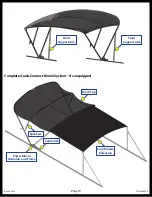Содержание Power Bimini Master
Страница 1: ...Power Bimini Master OWNER S MANUAL...
Страница 8: ...Rev 08 30 22 Page 8 CCD 0006500 Front Securing Straps Optional Accessory Loops...
Страница 47: ...Rev 08 30 22 Page 47 CCD 0006500 Fig 51 A B Fig 52 A B QC Controller A B Fig 53...
Страница 55: ...Rev 08 30 22 Page 55 CCD 0006500 Notes...