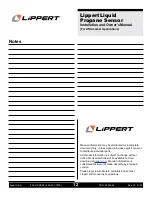4
432-LIPPERT (432-547-7378)
Rev: 02.21.22
Lippert
Liquid
Propane Sensor
Installation and Owner’s Manual
(For Aftermarket Applications)
CCD-0004544
2.
Open the OneControl app and look for the “+” on the top
left hand corner
(Fig.3A)
.
3.
Tap the “+” and navigate to Add and Manage page.
4.
Find and select LP Sensor and follow the directions
queued in the app.
NOTE:
Keep the smart device near the LP Sensor
during pairing procedure. The LP Sensor communicates
via Bluetooth. BT range can vary and be limited by
obstructions, like an RV’s walls or frame.
NOTE:
The OneControl app will show you when you are in
BT range.
5.
The app will ask permission to look for Bluetooth
devices such as the LP Sensor
(Fig.4)
. Press “OK” to
grant permission for OneControl and the LP Sensor to
communicate.
A
Fig.2
Fig.3
Pairing OneControl with LP Sensor
1.
Turn on the LP Sensor by pressing the SYNC button
(Fig.2A)
five times in a row.
Operation
A
Fig.4