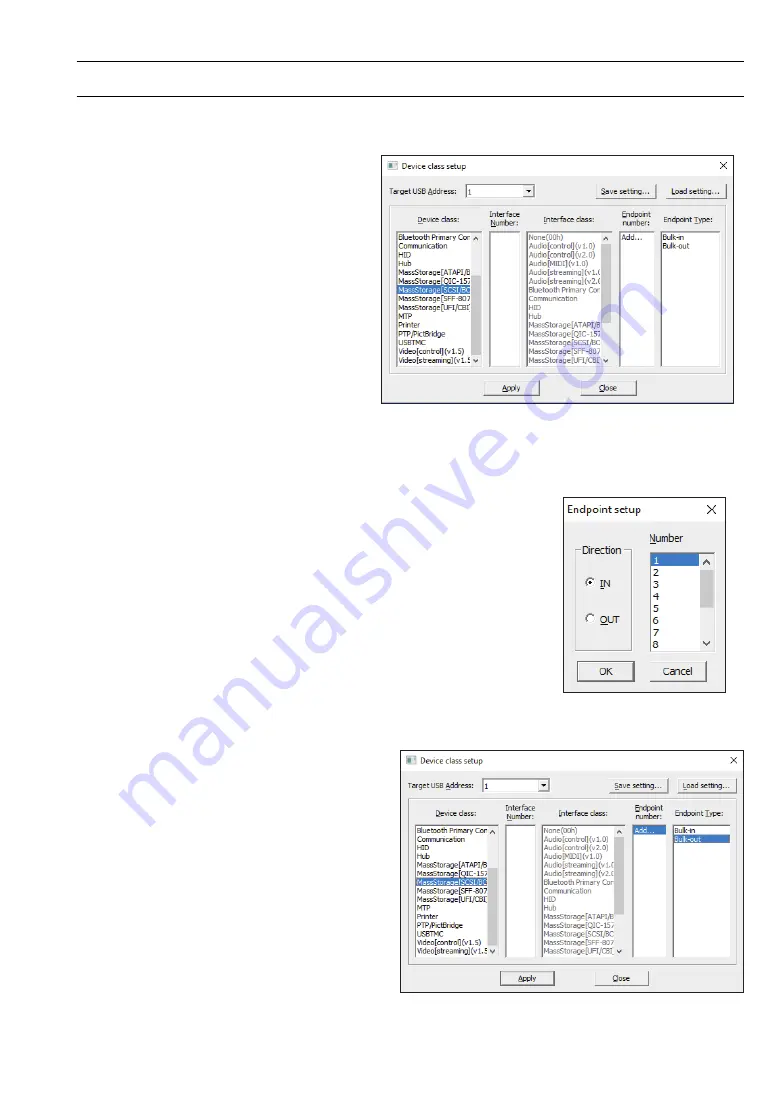
30
9.
Detailed analysis function
9-1.
USB Device Class Setting
Even you do not have any emulation information in the log file, you can display translation
information by setting "USB Device Class Setting".
<
When only mono feature device
>
1. Click "Device Class Setting" in the
"Edit" dialog.
2. Input address which you want to
display translation information in the
"Target USB Address".
3.Select the class for the address from
"Device Class".
4.Click "Add" in the "Endpoint List" and
open the dialog for "Endpoint setup".
5.Select the end point number and direction, and click "OK".
6.Check whether or not the setting in "5" is displayed in the end point list, and click the end point.
7.If there is something displayed in the "Endpoint Type", select
the transmitting method.
8.Repeat "4" to "7", if you have more than one end points.
9.Click "Apply" and check whether or not the translation is
displayed in the information Window.
10.Click "Close" and close the "Device Class Setting" Window.
*You can save/load the settings of device
class, interface and endpoint by clicking
the "Save Setting" and "Load Setting"
button.
Save/Load the settings will be operated
for each USB address. If you want to save/
load the setting for multi USB address,
you must save/load the settings for each
address.
*Set as "When only mono feature device",
even if you have multi USB devices.
Содержание LE-650H2
Страница 1: ...USB 2 0 Protocol Analyzer INSTRUCTION MANUAL 10th Edition LE 650H2 LE 650H2 A...
Страница 2: ...2...



























