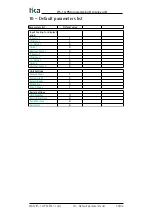IFS-10-PM programming & display unit
7 - Example of an individual scalable display
NOTE
Use the arrow buttons to select the unit mode of the safety device.
The programming unit operates using the frequencies measured by the safety
unit. The inputs that have to be used by the safety unit must be specified in the
“Operational Mode” of the safety unit.
NOTE
If the version of the safety device is lower than 04A, the scaling parameters are
in the IFS-10-PM unit. If the version of the safety device is higher than 04A, the
scaling parameters are available in the “OPU menu” of the safety device.
WARNING
Changes will be only effective after saving! See the “5.8 Save parameters”
section on page 24.
The calculation of an individual scalable display is made as follows:
) as well as the number of decimal
) are freely selectable and do not
affect the accuracy of the calculation.
7.1 Examples of an input frequency of 1 kHz
If 1000.0 [Hz] is shown on the display 1 (
), the
Input Scaling for display 3 and 4
parameter group can be used to adjust the
following scaling values which will be shown on the display 3 (
).
1 / 2
1 / 2
1 / 2
Units 1 /
2
Point 1 /
2
1000.0 [Hz]
1
10
0
12
0
1000
1000.0 [Hz]
1
1
0
0
1
1000.0 [Hz]
1000.0 [Hz]
1
1000
0
1
1
1.0 [kHz]
MAN IFS-10-PM EN 1.1.odt 7 - Example of an individual scalable display 35/44
Содержание IFS-10-PM
Страница 41: ...This page intentionally left blank...
Страница 42: ...This page intentionally left blank...
Страница 43: ...This page intentionally left blank...