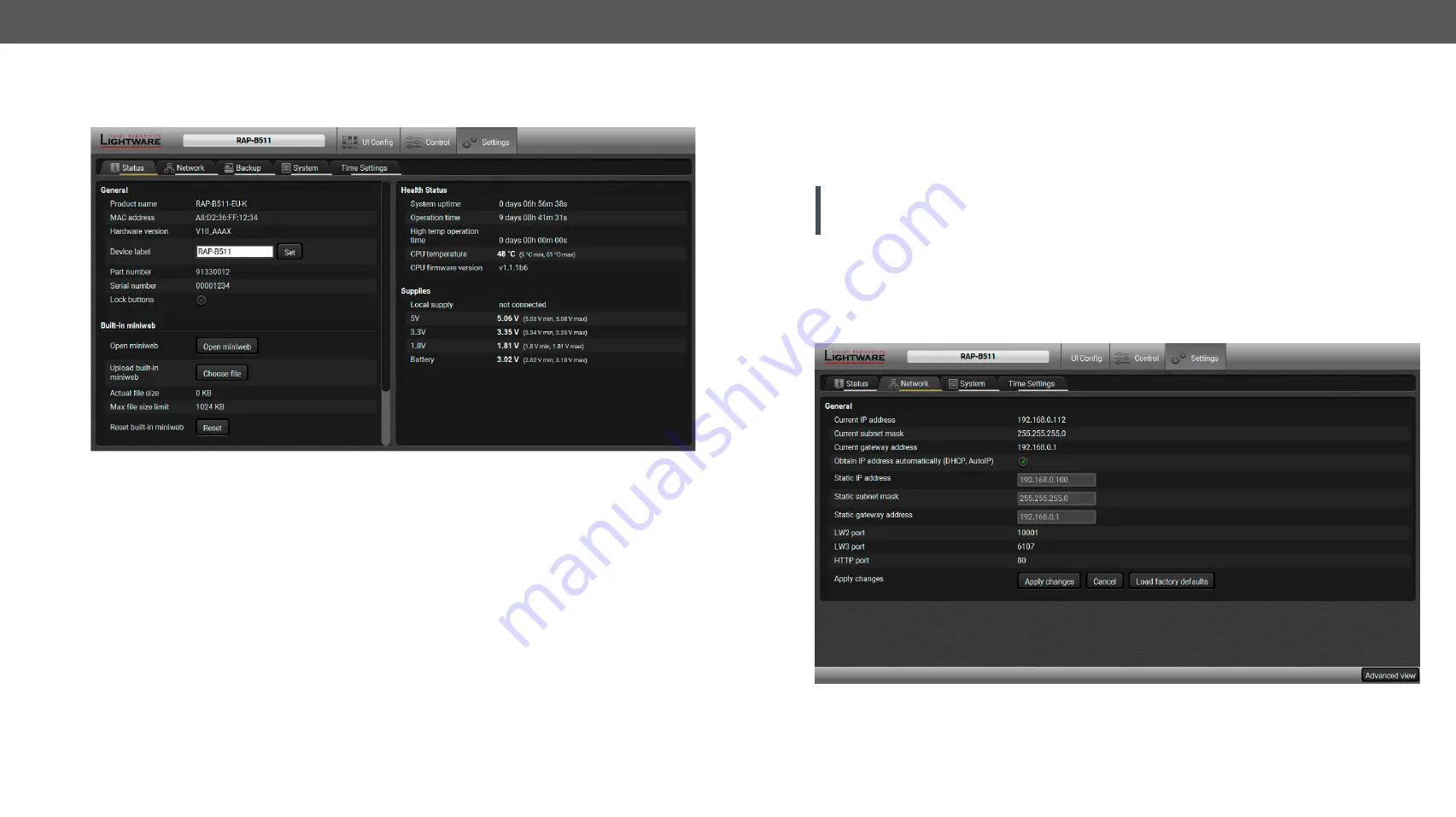
5. Software Control - Lightware Device Controller
RAP-B511 series
– User's Manual
37
Built-in Miniweb
The built-in website makes possible to connect to the device, and query status information with a web browser.
System requirements for operating systems: Microsoft Windows XP, Windows Vista, Windows 7, Windows 10,
macOS, Linux.
Compatible web browsers: Mozilla Firefox, Google Chrome, Apple Safari.
ATTENTION!
Please be sure that the computer is in the same network as the RAP-B511. If the computer
has multiple Ethernet connections (for example Wi-Fi and LAN connections are used simultaneously) you
will have to know the IP address for the one, that is used for controlling the automation panel.
The built-in website can be easily reached by clicking the
Open the miniweb
button (or write the IP address of
the device in the search bar of the web browser).
The .html file of the built-in web can be changed by clicking on
Choose file
button. Clicking on the
Reset
button
restores the default .html file.
5.7.2.
Network
Network tab in Settings menu
IP address and DHCP settings can be set on this tab. Always press the
Apply settings
button to save changes.
can be recalled with a dedicated button.
5.7.
Settings Menu
5.7.1.
Status
Status Tab in Settings Menu
The most important hardware and software related information can be found on this tab: hardware and
firmware version, serial numbers, temperatures, operation time, and voltage information. Device label can
be changed to unique description by the
Set
button.
Enable
Lock buttons
disables the whole functionality of the front panel (buttons and the rotary). Blinking of
the button and rotary LEDs three times means, that the front panel functionality is locked. Unlocking is also
possible
via LW3 protocol commands (for more details see
section).






























