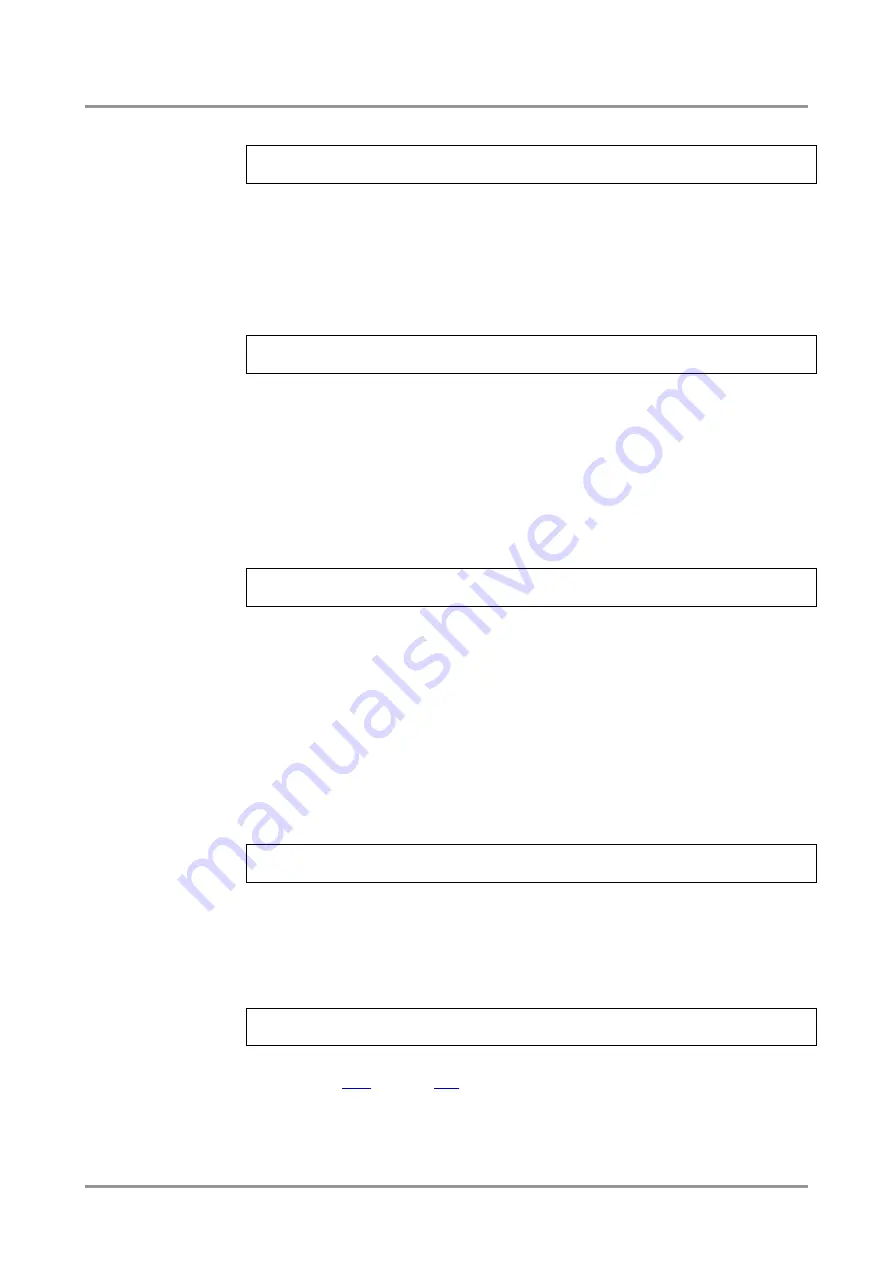
MODEX-OPTS, MODEX-OPTM
User’s Manual
Section 7.
Programmer’s reference
Page 85 / 113
Example2:
> GET●/EDID/U/U2.Header
< pr●/EDID/U/U2.Header=LWR;[email protected];D640x480p60
Explanation2:
The memory place U2 contains valid EDID.
7.9.4. Emulating an EDID to an input port
Command format:
CALL
●
/EDID:switch(<source>:<destination>)
Response format:
mO●/EDID:switch
Example:
> CALL●/EDID:switch(F49:E2)
< mO●/EDID:switch
Legend:
<source>:
Source EDID memory places that can be Factory, User or
Dynamic EDID memory.
<destination>: The emulated EDID memory of the desired input port.
7.9.5. Copy an EDID to user memory
Command format:
CALL●/EDID:copy(<source>:<destination>)
Response format:
mO
●/EDID:copy
Example:
> CALL●/EDID:copy(D1:U1)
< mO●/EDID:copy
Legend:
<source>:
Source EDID memory places that can be Factory, User or
Dynamic EDID memory.
<destination>:
User EDID memory place (U1…U31).
Explanation:
The EDID of the last connected sink (Dynamic EDID, D1) has been copied
to the user memory (U1).
7.9.6. Deleting an EDID from user memory
Command format:
CALL●/EDID:delete(<user_edid_memory>)
Response format:
mO●/EDID:delete
Example:
> CALL●/EDID:delete(U1)
< mO●/EDID:delete
7.9.7. Resetting emulated EDIDs
Command format:
CALL●/EDID:reset(1)
Response format:
mO●/EDID:reset
Example:
> CALL●/EDID:reset(1)
< mO●/EDID:reset
Explanation:
Calling this method switches all emulated EDIDs to factory default one. See
















































