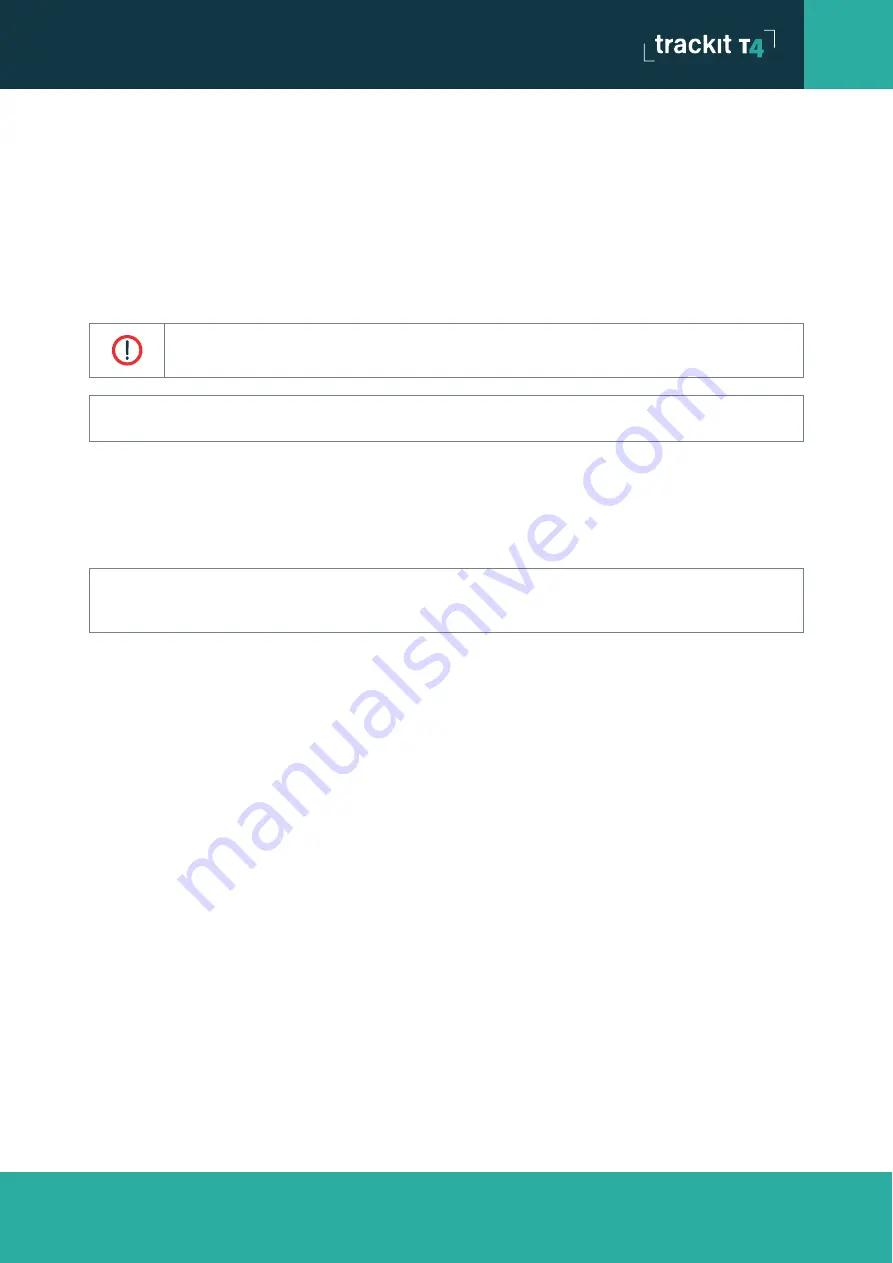
USER
MANUAL
21
51285-006
3.3
Connecting the T4 System
Clinical Use
The T4 Amplifier is optionally housed inside its bag with battery or used standalone. It is plugged into the PC USB
port using the cable supplied, part number 1277, or a wireless connection can be used instead. The USB Cable is
plugged into the rear housing of the T4 Amplifier using the RJ45 plug and into any USB port on the laptop PC.
Do not plug the cable into any other equipment other than the laptop PC provided with the system.
NOTE:
In transportable, i.e. body-worn situations within the clinic, the Amplifier must be housed inside its bag after
being disconnected from the PC, for protection against spillage of liquids..
Home Use
The T4 Amplifier is battery powered and is housed inside its bag where it is protected against ingress of solid
objects and water to a degree of IP22. The laptop PC is optional and may be used for video recordings. There is no
connection between the PC and the T4 Amplifier unit, as all communication is accomplished wirelessly.
NOTE:
For Home Use applications, the patient should be given a Patient Instruction Sheet, which details
essential usage and safety instructions concerning the equipment and battery replacement. Refer to the Patient
Instruction Sheet for details.
Estimating the precise recording time of the battery is difficult as it depends on the number of channels, whether
Bluetooth or WiFi are enabled, oximeter use, etc. For recordings over 24 hours in length it is recommended that the
patient is given instructions to replace the battery every 24 hours.
Connecting the T4 Amplifier
The top face of the T4 houses the display and the patient event pushbutton. For display details refer to section 3.3
below. Pressing the pushbutton records a patient event and illuminates the back-light of the display.
Above the pushbutton is a circular aperture which houses a light level sensor.
Connections and Usage
Содержание trackit T4
Страница 1: ...USER MANUAL...






























