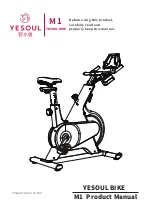18.
Locate the BOTTOM COVER (21). Remove the ACCESS
DOOR (N) and set it aside. Drop the POLAR CABLE (O)
through the opening. Install the BOTTOM COVER to the
CONSOLE BRIDGE (5) using twelve SCREWS (7).
Connect the POLAR CABLE to the connector located
under the CONSOLE BRIDGE. Tighten the SCREWS
securely.
NOTE:
BE SURE THE BOTTOM COVER FULLY
SEATS INTO THE ERGO CROSSBAR GASKETS.
NOTE:
BE SURE THE BOTTOM COVER IS FULLY
SEATED TO THE TOP COVER AND ARMS.
19.
Attach the FRONT NECK SHROUD (22) using two
SCREWS (7). Tighten the SCREWS securely.
20.
Position the ACTIVITY ZONE ASSEMBLY (23) near
the ERGO CROSSBAR (13) as shown. Connect the
ACTIVITY ZONE FLAT RIBBON CABLE (P) and
EMERGENCY STOP CABLE (Q). Place the ACTIVITY
ZONE ASSEMBLY over the TOP and BOTTOM COV-
ERS (16 & 21) and secure using two SCREWS (14) through
the access door in the BOTTOM COVER. Tighten the
SCREWS until the ACTIVITY ZONE ASSEMBLY is tight
against the TOP and BOTTOM COVERS. Do not overtighten
the SCREWS.
NOTE:
BE SURE TO ROUTE THE FLAT RIBBON CABLE (R)
OVER THE ERGO CROSSBAR (13).
NOTE:
BE SURE TO ROUTE THE EMERGENCY STOP
CABLE (R) THROUGH THE NOTCH IN THE BOTTOM
COVER.
21.
Replace the BOTTOM COVER ACCESS DOOR (N).
22.
Position the CONSOLE (24) near the CONSOLE
BRACKET (6). Connect all cables. Secure the
CONSOLE to the CONSOLE BRACKET using
four SCREWS (25) (found in separate bag).
Tighten the SCREWS securely. Do not over-
tighten the SCREWS.
NOTE:
BE CAREFUL NOT TO DAMAGE
THE CABLES WHEN INSTALLING THE
CONSOLE.
23.
If not already in place, install the LCD
ACCESS COVER (26) to the REAR CON-
SOLE COVER (27).
Install the REAR CONSOLE COVER to the
CONSOLE BRACKET (6) using two
SCREWS (7). Tighten the SCREWS
securely. Do not overtighten the
SCREWS.
24.
Install the REAR ENDCAPS (28 & 29)
using two SCREWS (30) each.Tighten the
SCREWS securely. Do not overtighten the
SCREWS.
25.
Locate the LEFT SIDE EXTRUSION (31). Remove the
liners from the four HOOK AND LOOP FASTENERS (S)
exposing the adhesive.