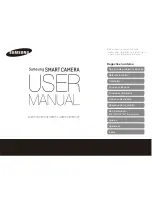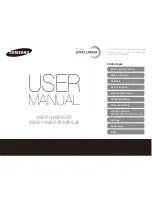KEILER−1
· Instruction manual 10 / 2022
–
47
E
N
46
Insert battery
> Align the guide rail of the battery body
to the guide groove of the unit housing
and push the battery (09) in as far as it
will go.
The grip on the battery (a) must point
towards the small orientation point (b) on
the housing.
> Turn the bayonet lock of the battery
approx. 45° clockwise so that the cover
locks into place.
If the bayonet lock of the battery has been
turned after the last removal from the unit
or from the charger:
> Turn the bayonet catch back to that
position before reinserting it.
b
a
Using the three-position lever
The white dot under the lever is partially visible in standby mode and fully visible when
the unit is ON, so you can easily see the current status of the unit in low light conditions.
In standby mode, the display is turned off and Wi-Fi transmission is interrupted to save
battery power and reduce light emission from the unit.
The unit takes 5 seconds to power up from the OFF state to the ON state until the image
is displayed. After booting up (scene is visible), it takes 10 seconds until the recording
function is ready. When the unit is switched on from standby mode, the picture is dis-
played immediately and the unit can be used straight away.
Содержание KEILER-1
Страница 4: ...01 KOMPONENTEN UND BEDIENELEMENTE 01 02 03 04 05 06 17 18 09 10 14 15...
Страница 38: ...01 COMPONENTS AND CONTROLS 01 02 03 04 05 06 17 18 09 10 14 15...
Страница 70: ...01 COMPONENTES Y ELEMENTOS DE CONTROL 01 02 03 04 05 06 17 18 09 10 14 15...
Страница 104: ...01 COMPOSANTS ET L MENTS DE COMMANDE 01 02 03 04 05 06 17 18 09 10 14 15...
Страница 138: ...01 COMPONENTI E COMANDI 01 02 03 04 05 06 17 18 09 10 14 15...
Страница 172: ...01 KOMPONENTY I ELEMENTY OBS UGOWE 01 02 03 04 05 06 17 18 09 10 14 15...
Страница 202: ......