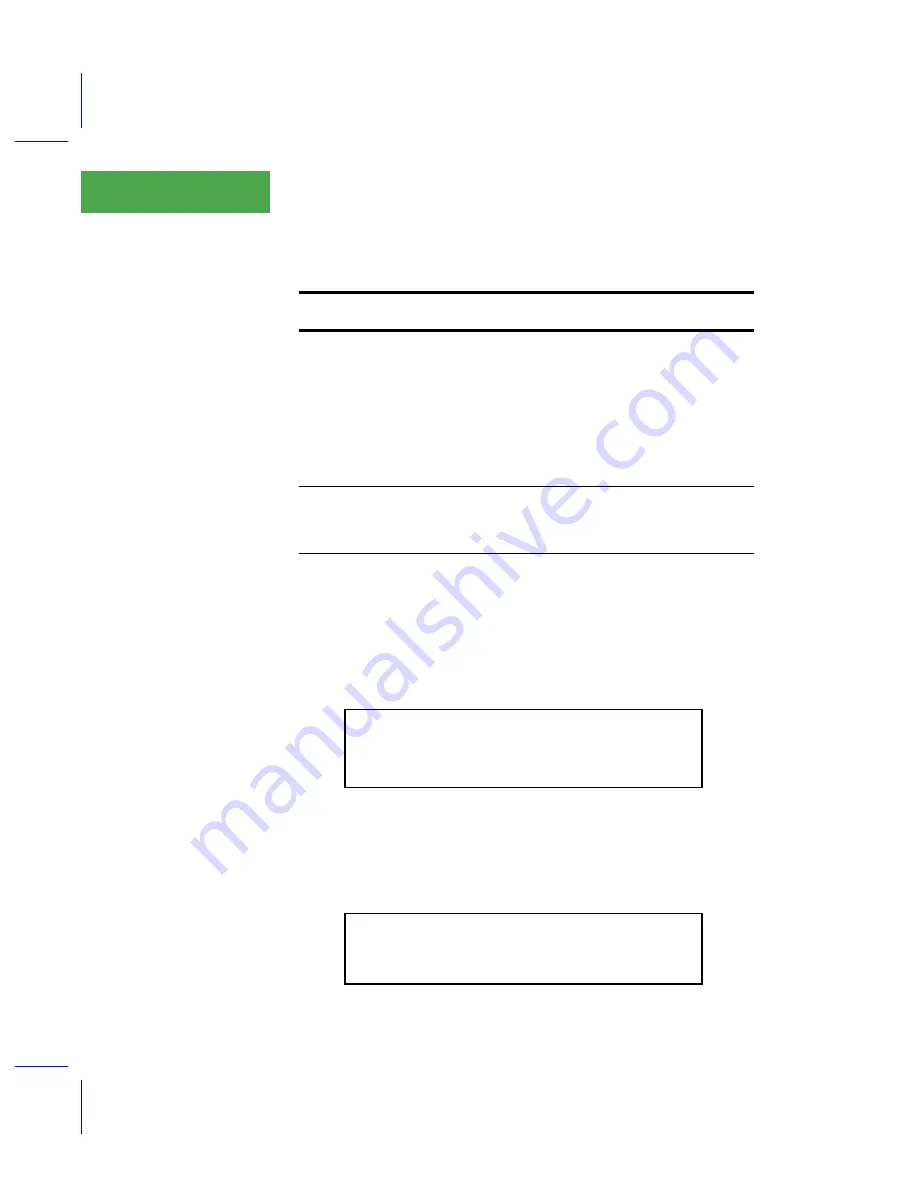
The LPL File System
FilerÕs Directory Operations
10-10
Using the LI-6400
10
Viewing & Selecting
The ÒSelect DirectoryÓ routine shows all directories on all disks in a menu.
To select a particular one, highlight it, and press enter.
Creating
Use the Add function key (or press
A
) in ÒDirectory SelectÓ.
Removing
Use the Purge function key (or press
P
) in ÒDirectory SelectÓ. A directory that
is not empty (has files or other directories) can be purged, but you will be
warned first, and will have a chance to cancel the operation.
Purge
P
Purge the highlighted directory. If the directory is
not empty, you will be notified and asked if you
really want to purge it.
Rename
R
Rename the highlighted directory.
CANCEL
escape
Exit the directory selection screen, and donÕt
change directories.
SELECT
enter
Change to the highlighted directory, and exit the
change screen.
Print the directory list to the Comm Port
Find
Enter a target, and search for the next occurrence
ReFind
Search for the next occurrence of the current target
Table 10-4.
The Directory function key labels
Label
Short
Cut
Description
NOTE
: You cannot add directories to the root (that is,
you cannot add a disk). You can, however, bring the hid-
den disk on-line, if it is not already. See
NOTE
: You cannot remove disks. Thus,
/SYS
and
/USER
can't be removed. You can, however, take a disk off-line.
See
Содержание LI-6400
Страница 1: ...Using the LI 6400 Portable Photosynthesis System ...
Страница 15: ...Part I The Basics ...
Страница 16: ......
Страница 174: ...Making Measurements Answers to Questions 4 56 Using the LI 6400 4 ...
Страница 175: ...Part II Useful Details ...
Страница 176: ......
Страница 200: ...Standard Tools Power ON Hooks 5 24 Using the LI 6400 5 ...
Страница 214: ...Real Time Data Real Time Graphics 6 14 Using the LI 6400 6 ...
Страница 234: ...Environmental Control Light Control 7 20 Using the LI 6400 7 ...
Страница 244: ...Light Sensor Considerations Gallium Arsenide Phosphide GaAsP Sensor 8 10 Using the LI 6400 8 ...
Страница 288: ...Data Logging Making Your Own AutoPrograms 9 44 Using the LI 6400 9 ...
Страница 289: ...Part III Working With Files ...
Страница 290: ......
Страница 312: ...The LPL File System Troubleshooting 10 22 Using the LI 6400 10 ...
Страница 340: ...Downloading Files Using a Data Capture Program 11 28 Using the LI 6400 11 ...
Страница 375: ...Part IV Configuration Issues ...
Страница 376: ......
Страница 420: ...Defining User Variables Old Style vs New Style 15 18 Using the LI 6400 15 ...
Страница 454: ...Using an Energy Balance Further Reading 17 12 Using the LI 6400 17 ...
Страница 455: ...Part V Maintenance Troubleshooting ...
Страница 456: ......
Страница 572: ...Troubleshooting Useful Information 20 46 Using the LI 6400 20 ...
Страница 587: ...Diagnostics and Utilities Sys Utility Programs Using the LI 6400 21 15 EBVpd t C guess EBSatVap _EBvap_kPa ...
Страница 593: ...Part VI Programming ...
Страница 594: ......
Страница 622: ...Programming with LPL Compiler Directives 22 28 Using the LI 6400 22 ...
Страница 846: ...Index I 16 Using the LI 6400 ...






























