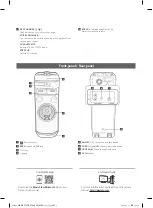SL
OVENŠČINA
SHQIP
BOSANSKI
SVENSKA
D
ANSK
NORSK
SUOMI
SRPSKI
HRV
AT
SKI
LA
TVIEŠU
ROMÂNĂ
POLSKI
SL
OVENČINA
ČESKY
ENGLISH
PORTUGUÊS
ΕΛΛΗΝΙΚΑ
ESP
AÑOL
IT
ALIANO
NEDERL
ANDS
FRANÇAIS
DEUT
SCH
БЪЛГ
АР
СКИ
MA
GY
AR
МАКЕДОНСКИ
SIMPLE MANUAL
Mini Hi-Fi
Audio
Please read this manual carefully before operating your set and retain it for future reference.
To view the instructions of advanced features, visit http://www.lg.com and then download
Owner’s Manual. Some of the content in this manual may differ from your unit.
MODEL
OK75N
Copyright © 2021 LG Electronics Inc. All Rights Reserved.
www.lg.com
MFL70403095
1903_Rev03
OK75-NB.DEUSLLB_SIM_ENG_MFL70403095.indd 1
2021-03-05 3:50:56