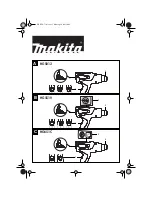32
33
Before Calling For Service (cont.)
Problem
Possible Causes
Solutions
Drying time is
not consistent
• Heat settings, load size, or
dampness of clothing is not
consistent.
• The drying time for a load will vary depending on the heat
setting, the type of heat used (electric, natural gas, or LP
gas), the size of the load, the type of fabrics, the wetness
of the clothes, and the condition of the exhaust ducts and
lint filter.
Clothes take
too long to dry
• Load is not properly sorted.
• Large load of heavy fabrics.
• Dryer controls are not set
properly.
• Lint filter needs to be cleaned.
• Exhaust ducts blocked, dirty, or
duct run is too long.
• House fuse is blown, circuit
breaker has tripped, or power
outage has occurred.
• Dryer is overloaded.
• Dryer is underloaded.
• Separate heavy items from lightweight items. Larger and
heavier items take longer to dry.
• Heavy fabrics take longer to dry because they tend to
retain more moisture. To help reduce and maintain more
consistent drying times for large and heavy fabrics,
separate these items into smaller loads of a consistent
size.
• Use the appropriate control settings for the type of load
you are drying.
• Make sure the lint filter is cleaned before every load. With
some loads that produce high amounts of lint, it may be
necessary to clean the filter during the cycle.
• Confirm that the exhaust ductwork is properly configured
and free of debris, lint, and obstructions. Make sure that
outside wall dampers can open properly and are not
blocked, jammed, or damaged.
• Reset circuit breaker or replace fuse. Do not increase
fuse capacity. If the problem is a circuit overload, have it
corrected by a qualified electrician.
• Divide larger loads into smaller loads for drying.
• If you are drying a very small load, add a few extra items
to ensure proper tumbling action.
Clothes are
shrinking
• Garment care instructions are
not being followed.
• To avoid shrinkage, please carefully follow the fabric
care instructions for your garment, because some fabrics
will naturally shrink when washed. Other fabrics can be
washed but will shrink when dried in a dryer. Use a low or
no heat setting.
Clean Filter
light is on
during the
drying cycle
• Lint filter is almost clogged or
full.
• Pause the drying cycle and clean the lint filter.
FLOW SENSE
TM
indicator light
is on
during the
drying
cycle
• Ductwork is too long or has too
many turns/ restrictions.
• Significant blockage of the
ductwork due to lint buildup or
debris.
• The appliance has detected a
restriction in the external dryer
venting.
• Install a shorter or straighter duct run. See the Installation
Instructions.
• Ductwork should be checked/cleaned soon.
Dryer can be used in this condition, but drying times may
be longer.
• If exhaust restrictions are sensed by the FLOW SENSE
TM
system, the indicator will remain on for two hours after
the end of the cycle. Opening the door or pressing the
POWER button will turn off the display.
The display
shows
“d90”, “d95”
• The duct work is about 90%-95%
blocked.
(“d90” or “d95” error code
displayed 2 hours only)
• House exhaust system blocked.
•
Do not use the dryer until the exhaust system has
been cleaned and/or repaired.
Using the dryer with a
severely restricted exhaust is dangerous and could result
in a fire or other property damage.
• Check the outside dryer vent while the dryer is operating
to make sure there is strong airflow.
• If the exhaust system is extremely long, have it repaired or
rerouted.
• Keep the area around the dryer clean and free of clutter.
• Check vent hood for damage or lint clogging.
• Make sure the area around the vent hood is clear.
TroubleshooTing
Dryer™ Models RV1881EZ RN1881EZ
Description
Dryer
Electrical requirements*
Please refer to the rating label regarding detailed information.
Gas requirements*
NG 4-10.5 inches WC
LP: 8–13 inches WC (Gas Models only)
Dimensions
27” (W) X 28 15/16” (D) X 40 3/16” (H), 50 1/4” (D with door open)
68.6 cm (W) X 73.4 cm (D) X 102 cm (H), 127.5 cm (D with door open)
Net weight
60.6 kg
Drying capacity
- Normal cycle
10kg
SPECIFICATIONS
USING SMART DIAGNOSIS
TM
If you experience problems with your dryer, call Svc Center. Follow the call center agent’s instructions, and do the
following steps when requested:
1. Press
G
F
A
D
E
B
C
to turn on the dryer.
Do not press any other buttons or turn the cycle selector knob.
2. When instructed to do so by the call center, place the mouthpiece of your phone very close to the POWER button.
3. Press and hold
G
F
A
D
E
B
C
for three seconds, while holding the phone mouthpiece to the icon or POWER button.
4. Keep the phone in place until the tone transmission has finished. This takes about 6 seconds, and the display will
count down the time.
• For best results, do not move the phone while the tones are being transmitted.
• If the call center agent is not able to get an accurate recording of the data, you may be asked to try again.
• Pressing the POWER button during the transmission will shut off the SMART DIAGNOSIS™.
5. Once the countdown is over and the tones have stopped, resume your conversation with the call center agent,
who will then be able to assist you using the information transmitted for analysis at the call center.
noTe
- Only use this feature when instructed to do so by the call center. The transmission sounds similar to a fax machine, and
so has no meaning except to the call center.
- SMART DIAGNOSIS™ cannot be activated if the dryer does not power up. If this happens, then troubleshooting must be
done without SMART DIAGNOSIS™.
- SMART DIAGNOSIS™ is a troubleshooting feature designed to assist, not replace, the traditional method of
troubleshooting through service calls. The effectiveness of this feature depends upon various factors, including, but
not limited to, the reception of the cellular phone being used for transmission, any external noise that may be present
during the transmission, and the acoustics of the room where the machine is located. Accordingly, LG does not
guarantee that SMART DIAGNOSIS™ would accurately troubleshoot any given issue.
sPeCiFiCATions using smArT DiAgnosis™
Содержание RN1881EZ
Страница 34: ...34 ...
Страница 35: ...35 ...
Страница 36: ...800 244 2929 SAUDI ARABIA LG Customer Information Center Register your product Online www lg com ...