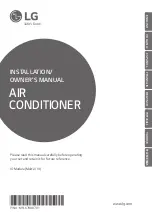10
SETTING AND USING METHOD
ENGLISH
SETTING AND USING METHOD
Setting
Setting of Dip Switch
Using ‘SW101’, select the option of control function as described below.
L1
ON
2
3
4
NOTE
!
Default status is all off
Position
Function
ON
L1 2
3 4
ON : Enable Low Noise Operation
OFF : Disable Low Noise Operation
Position
Function
ON
L1 2
3 4
ON : Activate Digital Output according to Indoor Unit status
OFF : Activate Digital Output according to Outdoor Unit status
• L3 : Set Low Noise Operation
This is a function driving outdoor unit fan RPM to operate low speed for reducing fan noise ac-
cording to the input signal. To use this function, you should set Outdoor unit mode, Please refer
to PDB more detail.
• L4 : Set Operating status output
CAUTION
After change Dip SW setting, press reset switch to reflect the setting.
!
CAUTION
If the Dip SW is set , IO module System is operating preferentially than outdoor unit setting.
!