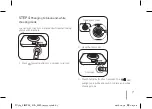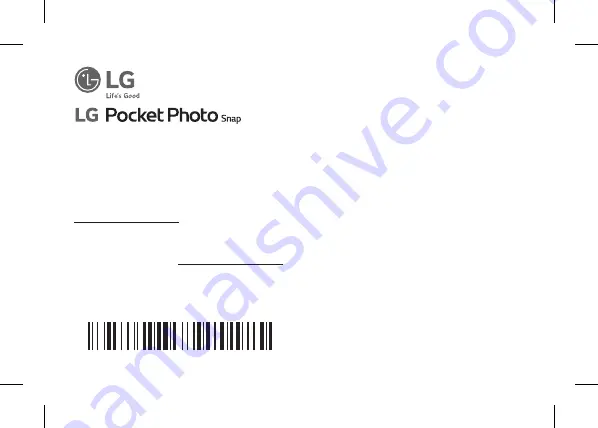
Please read this manual carefully before operating your set and retain it for future reference.
For more details, please refer to the Owner’s Manual at LG Pocket Photo App or
http://popoguide.lge.com.
Antes de operar su producto lea atentamente este manual de instrucciones, y guárdelo para futuras
consultas. Para obtener más detalles, consulte el manual del propietario en la aplicación
LG Pocket Photo o visite http://popoguide.lge.com.
MODEL :
PC389P / PC389S
Simple manual / Manual básico
www.lg.com
www.lg.com/mx
Copyright © 2018 LG Electronics Inc. All Rights Reserved.
Copyright © 2018 LG Electronics Inc. Todos los derechos reservados.
MFL70441525
PC389_SIMPLE_SCA_MFL70441525.indd 1
2018-10-30 2:03:17