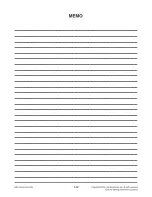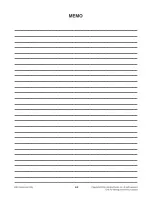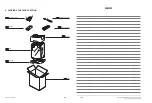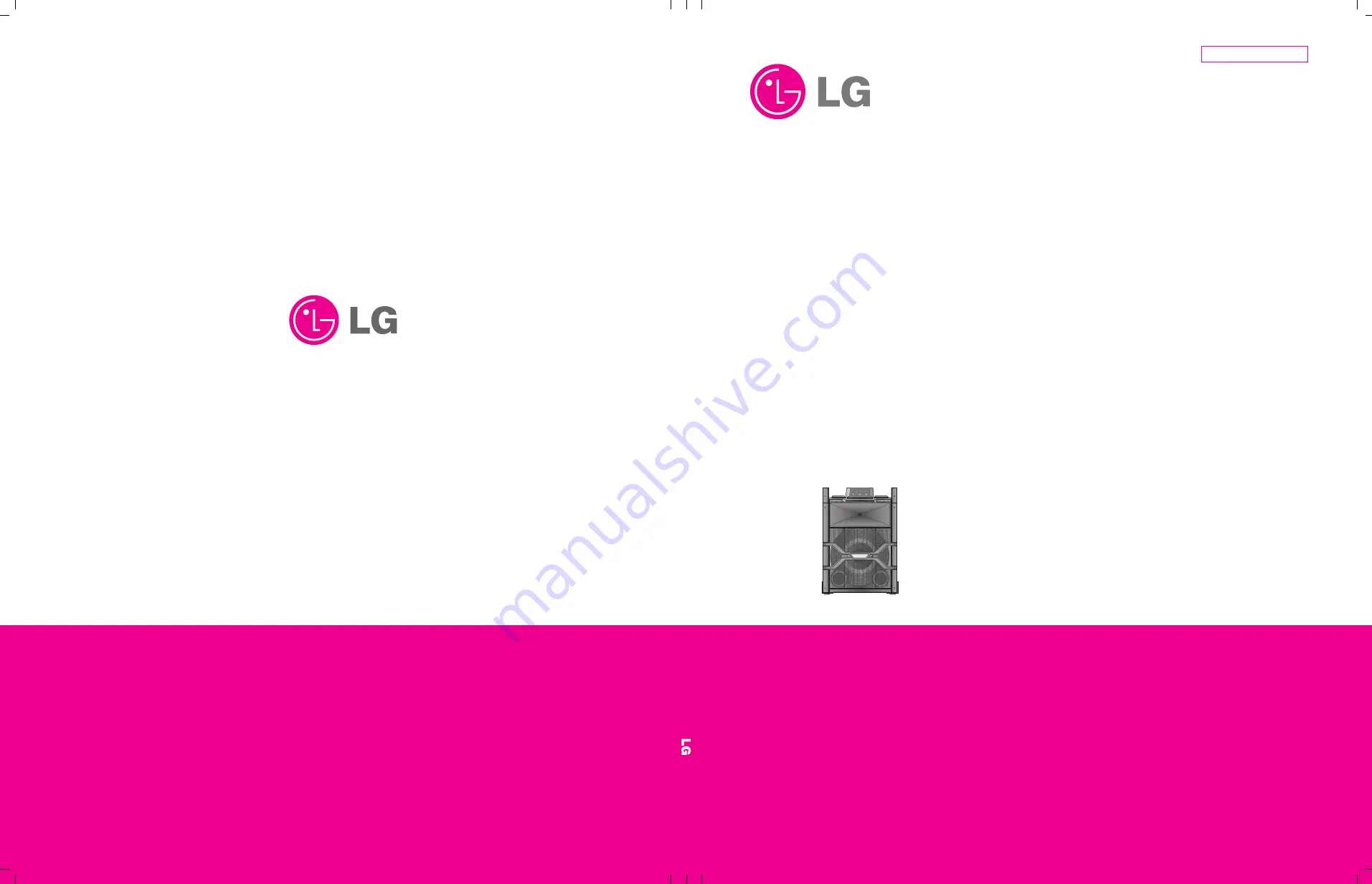Содержание OM5541
Страница 11: ...1 10 ...
Страница 13: ...2 2 ...
Страница 39: ...3 24 ...
Страница 58: ... TOP VIEW 3 61 3 62 BOTTOM VIEW 2 MAIN P C BOARD ...
Страница 59: ...3 63 3 64 TOP VIEW TOP VIEW BOTTOM VIEW BOTTOM VIEW 3 FRONT_KEY USB P C BOARD 4 FRONT_VFD P C BOARD ...
Страница 60: ... TOP VIEW TOP VIEW BOTTOM VIEW BOTTOM VIEW 5 FRONT_KEY PTB P C BOARD 6 FRONT_MIC P C BOARD 3 65 3 66 ...
Страница 61: ... TOP VIEW TOP VIEW BOTTOM VIEW BOTTOM VIEW 7 SPK_LED P C BOARD 8 X_LED RCU2 P C BOARD 3 67 3 68 ...