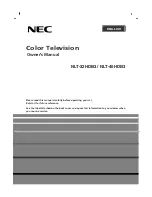www.lg.com
Please read this manual carefully before operating your set and
retain it for future reference.
Safety and Reference
P/NO : MFL69707604 (1705-REV02)
*MFL69707604*
OLED55B7M
OLED55B7P
OLED55C7P
OLED55E7P
OLED55B7A
OLED65B7M
OLED65B7P
OLED65C7P
OLED65E7P
OLED65B7A
Copyright
ⓒ
2017 LG Electronics Inc.
All Rights Reserved.
Содержание OLED55B7A
Страница 29: ......
Страница 59: ...ENGLISH Read Safety Reference ESPAÑOL Leer Seguridad y Consultas FRANÇAIS Lisez Sécurité et références ...
Страница 60: ...1 2 3 4 OLED55E7P ...
Страница 61: ...1 2 3 4 5 OLED65E7P ...
Страница 63: ...1 2 OLED65E7P ...
Страница 64: ...1 2 3 4 OLED55E7P ...