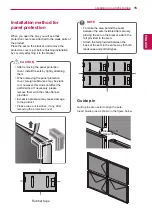26
ENG
ENGLISH
MAKING CONNECTIONS
HDMI to DVI input
1
Connect the digital set-top box or the DVI
output of the PC to
HDMI1/DVI
jack on the
monitor.
2
Connect the audio output of the digital set-top
box or the PC audio output to the
AUDIO (RGB/
DVI)
jack on the monitor.
3
Turn on the digital set-top box or the PC and
the monitor. (Refer to the digital set-top box or
the PC manual for operating instructions.)
4
Select an input signal. Press the
INPUT
button
on the remote control to select the input signal.
DVI OUT
DVI IN
RGB OUT
RGB IN
R
SPEAKER
P
(8)
(
)
(SERVICE ONLY)
USB
HDMI 2
HDMI1/DVI
COMPONENT IN
1
2
DVI input
1
Connect the DVI output of the PC to the
DVI IN
jack on the monitor.
3
Turn on the PC and the monitor.
4
Select an input signal. Press the
INPUT
button
on the remote control to select the input signal.
SPEAKER
(8)
DVI OUT
DVI IN
RGB OUT
RGB IN
R
(8)
SPE
EAKER
P
(8)
8
(
)
(SERVICE ONLY)
USB
HDMI 2
HDMI1/DVI
COMPONENT IN
PC
1
y
It does not support HDCP(High-band-
width Digital Content Protection) function
when it is Cascade connected.
y
HDCP function may not be supported for
some models of the distributor.
y
This function works in the only PC mode.
NOTE
OK
Move
Input List
Input Label
Exit
HDMI2
HDMI1
DVI-D
Component
RGB
OK
Move
Input List
Input Label
Exit
HDMI2
HDMI1
DVI-D
Component
RGB
2
Connect the audio output of the PC audio
output to the
AUDIO (RGB/DVI)
jack on the
monitor.
2