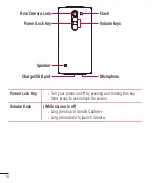18
WARNING
Do not insert a memory card into the SIM card slot. If a memory card
happens to be lodged in the SIM card slot, take the device to a LG Service
Center to remove the memory card.
NOTE:
Only the microSIM cards work with the device.
3
Insert the battery.
4
To replace the cover onto the device, align the back cover over the battery
compartment and press it down until it clicks into place .
Содержание LGH502F.AIDNKG
Страница 1: ...www lg com MFL69558701 1 0 USER GUIDE ENGLISH LG H502f ...
Страница 97: ......
Страница 99: ......