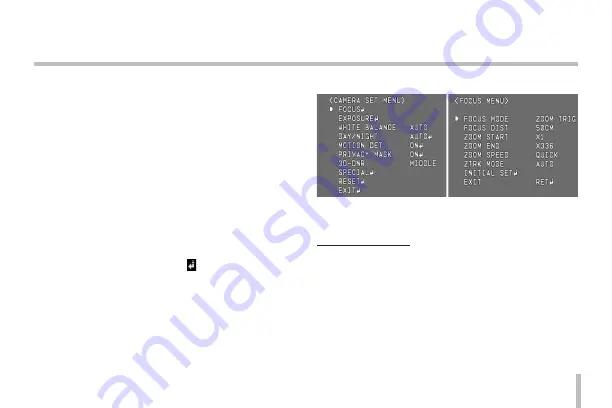
19
Menu Operation
and press
[M]
to exit the setup menu.
•
RET: Return to the previous.
•
TOP: Return to the CAMERA SETTING menu screen.
•
END: Exit the setup menu.
Notes:
•
[T]
button: Use to move upper direction on the menu
screen.
•
[W]
button: Use to move lower direction on the menu
screen.
•
[N]
button: Use for increase the value of the option.
•
[F]
button: Use for decrease the value of the option.
•
[M]
button: Executes selections and displays a
submenu for an item with the mark.
Focus settings
The camera adjusts the focus automatically by sensing the
center of the picture.
Focus Mode Setting
Select [FOCUS MODE] option on the [FOCUS] menu, then
select the following mode.
•
AUTO: Auto-focus is activated automatically.
•
ONE PUSH: The focus is activated manually. If
the camera is received auto-focus command, the
camera is activated Auto-focus mode and the focus
is set automatically and then the focus mode is
automatically changed to manual mode.
Содержание LCZ2850-DN
Страница 40: ......
















































