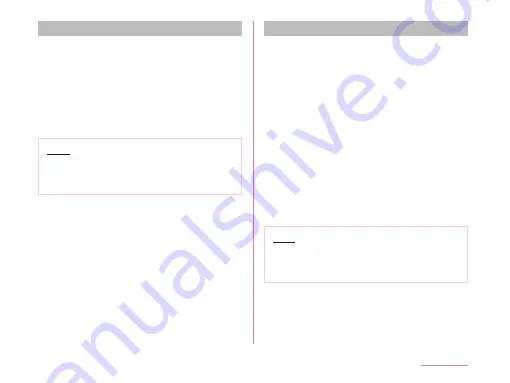
Enabling Wi-Fi
®
tethering
Up to eight wireless LAN compatible devices
can access to the Internet simultaneously by
using this cell phone as a Wi-Fi
®
access point.
a
From the Home screen, tap "Apps"
u
"Settings"
u
"More..."
u
"Tethering"
u
"Wi-Fi tethering"
b
Turn on "Wi-Fi tethering"
Note
• Wi-Fi
®
tethering can be used together
with USB tethering and Bluetooth
®
tethering.
Setting Wi-Fi
®
tethering
■ Setting Wi-Fi
®
access point
a
From the Home screen, tap "Apps"
u
"Settings"
u
"More..."
u
"Tethering"
b
Tap "Wi-Fi tethering"
u
"Configure
Wi-Fi hotspot"
c
Enter network SSID in the "Wi-Fi
name (SSID)" box
d
Tap "Security" box
• Select an appropriate one from "Open",
"WPA PSK" and "WPA2 PSK".
• A password is necessary when setting to
"WPA PSK" or "WPA2 PSK".
e
"SAVE"
Note
• At the time of purchase, network SSID
is set to "
KF1919
", and security is set to
"WPA2 PSK".
165
Settings
Содержание KF1919
Страница 1: ...KF1919 INSTRUCTION MANUAL 19 X ...
















































