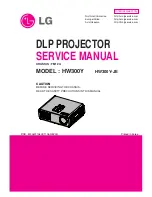DLP PROJECTOR
SERVICE MANUAL
CAUTION
BEFORE SERVICING THE CHASSIS,
READ THE SAFETY PRECAUTIONS IN THIS MANUAL.
CHASSIS : FM12A
MODEL : HW300Y
HW300Y-JE
North/Latin America
http://aic.lgservice.com
Europe/Africa
http://eic.lgservice.com
Asia/Oceania
http://biz.lgservice.com
Internal Use Only
Printed in Korea
P/NO : MFL67213602(1105-REV00)
Содержание HW300Y
Страница 24: ......