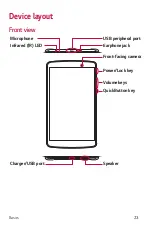Basics
30
6
Once you have set up your Google account, your phone will
automatically synchronize with your Google account on the web (if a
data connection is available).
After signing in, your phone will sync with your Google services, such as
Gmail, Contacts, and Google Calendar. You can also use Maps, download
applications from Play Store, back up your settings to Google servers, and
take advantage of other Google services on your phone.
Locking and unlocking the device
Pressing the Power/Lock Key turns off the screen and puts the device
into lock mode. The device automatically gets locked if it is not used for a
specified period. This helps to prevent accidental taps and saves battery
power.
To unlock the device, press the
Power/Lock Key
and swipe the screen in
any direction.
NOTE
Ţ
Double-tapping on the screen also can wake up the screen instead of the
Power/Lock Key.
Changing the screen lock method
You can change the way that you lock the screen to prevent others
accessing your personal information.
1
Tap
>
>
Display
>
Lock screen
>
Select screen lock
.
2
Select a desired screen lock from
None
,
Swipe
,
Knock Code
,
Pattern
,
PIN
and
Password
.
NOTE
Ţ
Create a Google account before setting an unlock pattern and remember the
Backup PIN you created when creating your pattern lock.
Содержание Gpad X 8.0
Страница 1: ...www lg com MFL69494501 1 0 ENGLISH LG V521 User Guide ...
Страница 12: ...Special Features Special Features ...
Страница 22: ...Basics Basics ...
Страница 47: ...Apps Apps ...
Страница 66: ...Settings Settings ...
Страница 79: ...Appendix Appendix ...
Страница 85: ...For Your Safety For Your Safety ...
Страница 116: ......
Страница 117: ......
Страница 118: ......