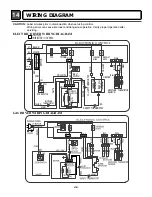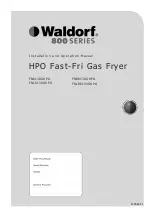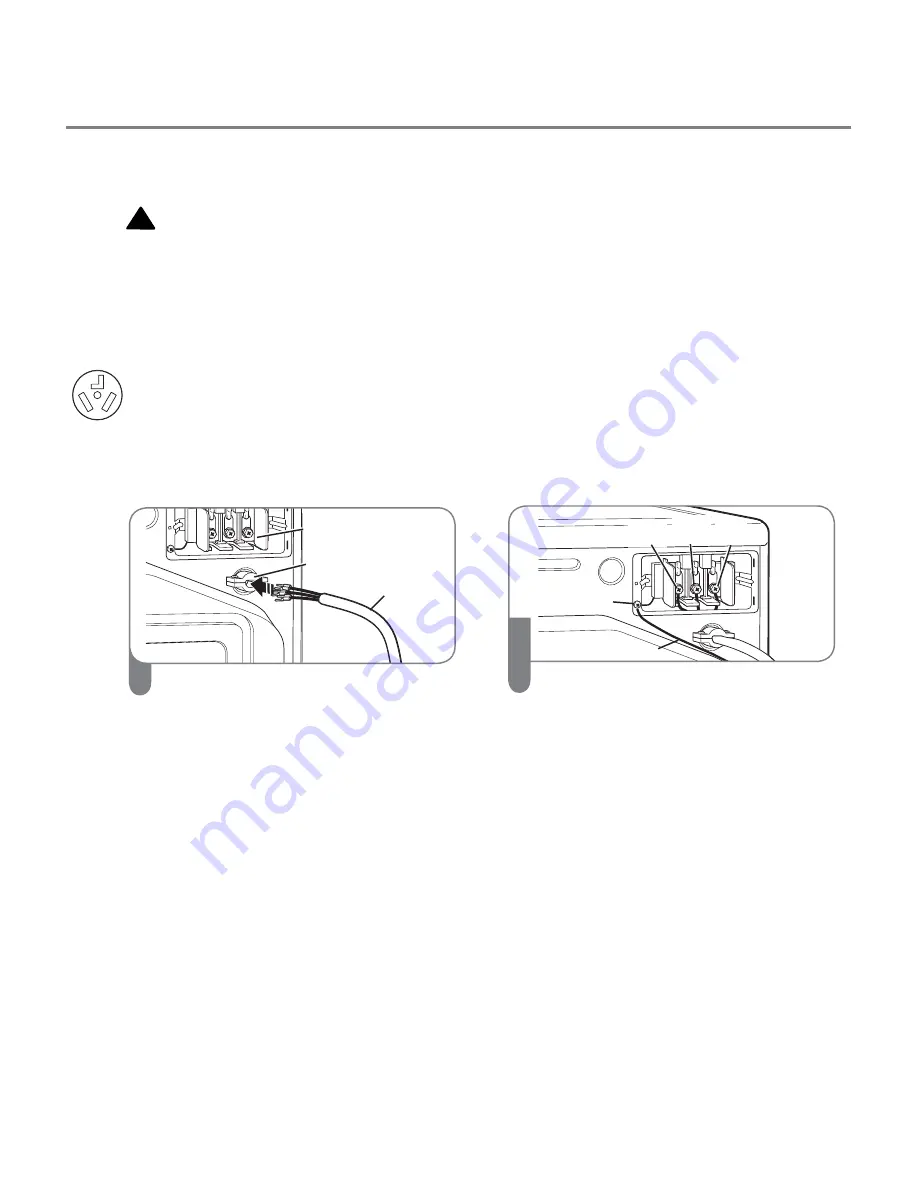
32
Remove the terminal block access cover
on the upper back of the dryer. Install a
UL-listed strain relief into the power cord
through-hole; then thread a UL-listed, 30A,
240V, 3-wire, #10 AWG-minimum copper
conductor power cord through the strain
relief.
1
Attach the two hot leads of the power cord
to the outer terminal block screws. Attach
the neutral wire to the center terminal block
screw. Connect the external ground (if
required by local codes) to the green ground
screw. TIGHTEN ALL SCREWS SECURELY.
Reinstall the terminal block access cover.
2
• A 3-wire connection is NOT permitted on new
construction after January 1, 1996.
• A UL-listed strain relief is required.
• Use a 30-amp, 240V, UL-listed power cord
with #10 AWG-minimum copper conductor
and closed loop or forked terminals with
upturned ends.
Ground Screw
UL-Listed
Strain Relief
UL-Listed
3-Wire
Power Cord
Terminal
Block
Ground Wire
Hot
(Black)
Hot
(Red)
Neutral
(White)
WARNING:
• Connect the power co r d to the terminal block. Each colo r ed wi r e should be connected to
same color sc r e w . Wi r e color indicated on manual is connected to the same color sc r ew
in block. Failu r e to follow these instructions may r esult in a short or overload.
• G r ounding th r ough the neutral conductor is p r ohibited for: (1) new branch-ci r cuit
installations, (2) mobile homes, (3) r ec r eational vehicles, and (4) a r eas whe r e local
codes p r ohibit g r ounding th r ough the neutral conducto r .
!
Содержание / GD1329QES
Страница 2: ...MARCH 2010 PRINTED IN KOREA P No MFL62119919 ...
Страница 46: ...13 CONTROL LAY OUT 45 PWB ASSEMBLY DISPLAY LAY OUT PWB ASSEMBLY LAY OUT ...
Страница 69: ...EXPLODED VIEW 19 19 1 1 Control Panel Plate Assembly Coin Type A210 A120 A110 68 ...
Страница 70: ...19 1 2 Control Panel Plate Assembly Card Type A210 A120 A117 A110 69 ...