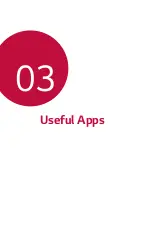Basic Functions
61
Unlocking the screen with a Knock Code
Unlock the screen by inputting the Knock Code you have created.
Input your Knock Code on the touch screen when the screen is turned
off.
•
You can use your Knock Code, together with the KnockOn feature.
•
Make sure to use your fingertip when tapping the screen.
Secure start-up
Secure start-up overview
When you turn on the device, the screen is locked for security. Unlock
the screen by entering the current unlock method, such as a Knock code,
pattern, password or PIN. Until the screen is unlocked, you cannot receive
most phone calls, text messages, alarms, notifications, and more.
Precautions of Secure start-up
•
If the password is entered incorrectly more than a specific number of
times, the device will automatically initialise. Be sure to remember the
password.
•
If you forget your decryption password, you must initialise the
device to use it again. Initialisation will delete all data saved before
initialisation.
•
Encryption takes place when the device boots for the first time
after an initialisation. Stopping encryption before it is complete may
damage data. For example, do not remove or insert the battery while
encryption is in progress. Wait until the encryption is complete.
Содержание G5 SE
Страница 12: ...Custom designed Features 01 ...
Страница 36: ...Basic Functions 02 ...
Страница 71: ...Useful Apps 03 ...
Страница 108: ...Phone Settings 04 ...
Страница 132: ...Appendix 05 ...
Страница 155: ...Funkcje niestandardowe 01 ...
Страница 178: ...Funkcje podstawowe 02 ...
Страница 212: ...Przydatne aplikacje 03 ...
Страница 249: ...Ustawienia telefonu 04 ...
Страница 273: ...Dodatek 05 ...
Страница 296: ...Célra tervezett funkciók 01 ...
Страница 320: ...Alap funkciók 02 ...
Страница 359: ...Hasznos alkalmazások 03 ...
Страница 399: ...Telefon beállítások 04 ...
Страница 426: ...Melléklet 05 ...
Страница 449: ...Posebno prilagođene značajke 01 ...
Страница 472: ...Osnovne funkcije 02 ...
Страница 508: ...Korisne aplikacije 03 ...
Страница 547: ...Postavke telefona 04 ...
Страница 572: ...Dodatak 05 ...
Страница 595: ...Прилагођене функције 01 ...
Страница 619: ...Основне функције 02 ...
Страница 654: ...Корисне апликације 03 ...
Страница 691: ...Поставке телефона 04 ...
Страница 715: ...Додатак 05 ...
Страница 738: ...Vlastné prispôsobené funkcie 01 ...
Страница 762: ...Základné funkcie 02 ...
Страница 797: ...Užitočné aplikácie 03 ...
Страница 834: ...Nastavenia telefónu 04 ...
Страница 859: ...Príloha 05 ...
Страница 882: ...Персонализирани функции 01 ...
Страница 906: ...Основни функции 02 ...
Страница 941: ...Полезни приложения 03 ...
Страница 978: ...Настройки на телефона 04 ...
Страница 1002: ...Допълнение 05 ...
Страница 1026: ...Zákaznické funkce 01 ...
Страница 1049: ...Základní funkce 02 ...
Страница 1084: ...Užitečné aplikace 03 ...
Страница 1121: ...Nastavení telefonu 04 ...
Страница 1145: ...Příloha 05 ...
Страница 1168: ...Приспособени одлики 01 ...
Страница 1192: ...Основни функции 02 ...
Страница 1227: ...Корисни апликации 03 ...
Страница 1267: ...Поставки на телефонот 04 ...
Страница 1293: ...Додаток 05 ...
Страница 1316: ...Funcții personalizate 01 ...
Страница 1339: ...Funcții de bază 02 ...
Страница 1374: ...Aplicații utile 03 ...
Страница 1412: ...Setările telefonului 04 ...
Страница 1436: ...Anexă 05 ...
Страница 1458: ...Funkcije po meri 01 ...
Страница 1481: ...Osnovne funkcije 02 ...
Страница 1515: ...Uporabne aplikacije 03 ...
Страница 1552: ...Nastavitve telefona 04 ...
Страница 1577: ...Dodatek 05 ...
Страница 1589: ......