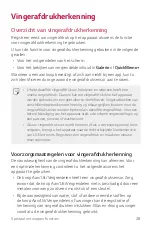Speciaal ontworpen functies
33
Inhoud uit uw cloud bekijken
U kunt de inhoud die is opgeslagen in uw cloudaccount rechtstreeks
bekijken zonder deze naar uw apparaat te downloaden.
1
Selecteer in de app
Galerij
,
Muziek
of
Bestands beheerder
de optie
Cloud
.
2
Selecteer een cloudaccount en meld u aan.
3
Sla inhoud in uw cloud op of speel deze af.
Dual Play
U kunt het scherm van uw apparaat weergeven op een verbonden
beeldscherm en verschillende apps vanaf het apparaat gebruiken.
Gebruik een DisplayPort-HDMI-kabel of een Miracast voor de verbinding.
•
Deze functie is niet beschikbaar voor bepaalde inhoud.
Содержание G5 LG-H850
Страница 1: ...MFL69450901 1 0 www lg com USER GUIDE LG H850 NEDERLANDS FRANÇAIS ENGLISH ...
Страница 13: ...Speciaal ontworpen functies 01 ...
Страница 35: ...Basisfuncties 02 ...
Страница 71: ...Nuttige apps 03 ...
Страница 110: ...Telefooninstellingen 04 ...
Страница 134: ...Appendix 05 ...
Страница 158: ...Fonctionnalités personnalisées 01 ...
Страница 180: ...Fonctions de base 02 ...
Страница 216: ...Applications utiles 03 ...
Страница 256: ...Paramètres du téléphone 04 ...
Страница 281: ...Annexe 05 ...
Страница 305: ...Custom designed Features 01 ...
Страница 326: ...Basic Functions 02 ...
Страница 361: ...Useful Apps 03 ...
Страница 398: ...Phone Settings 04 ...
Страница 422: ...Appendix 05 ...
Страница 435: ...A QUESTION ABOUT YOUR MOBILE PHONE 0900 543 5454 NL Our Customer Service is there to support you 015 200 255 BE ...