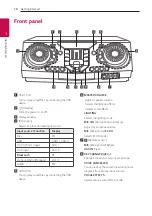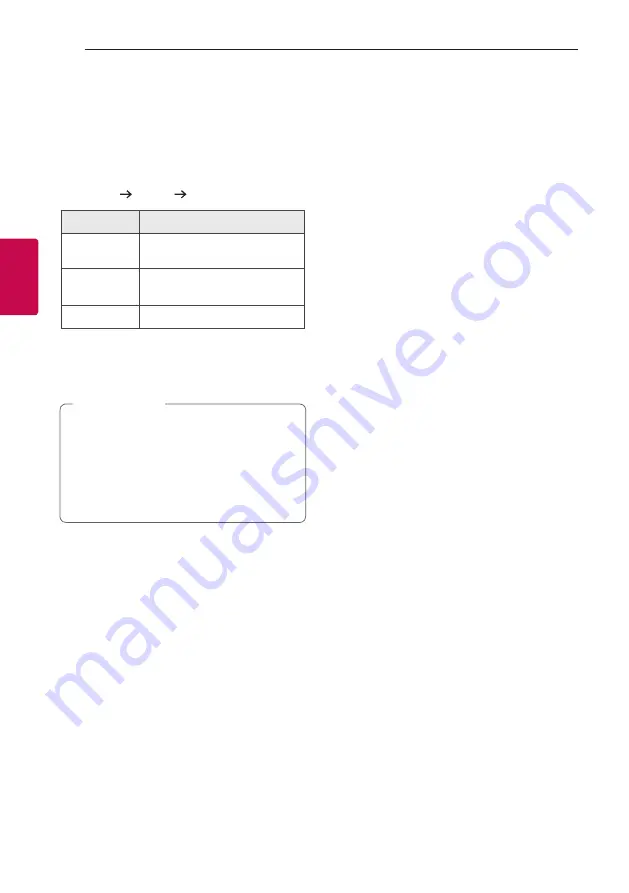
Operating
20
Oper
ating
3
Deleting a file/folder or format
You can delete file, folder on your USB or format the
USB.
1. Select USB function by pressing
F
.
2. Press
DELETE
on the remote control repeatedly,
the display changes as followings.
DEL
FILE DEL DIR FORMAT
On Display
Description
DEL FILE
Select the file you want to
delete.
DEL DIR
Select the folder you want to
delete.
FORMAT
Select to format the USB device.
If you want to exit the current mode, press
Z
.
3. To delete file/folder or format, press and hold
DELETE
on the remote control
.
y
Do not extract the USB device during
operation. (play, delete, etc.)
y
Regular back up is recommended to prevent
data loss.
y
The delete function may not be supported
according to the USB status. (lock, etc.)
>
Caution
Содержание CL98
Страница 48: ......