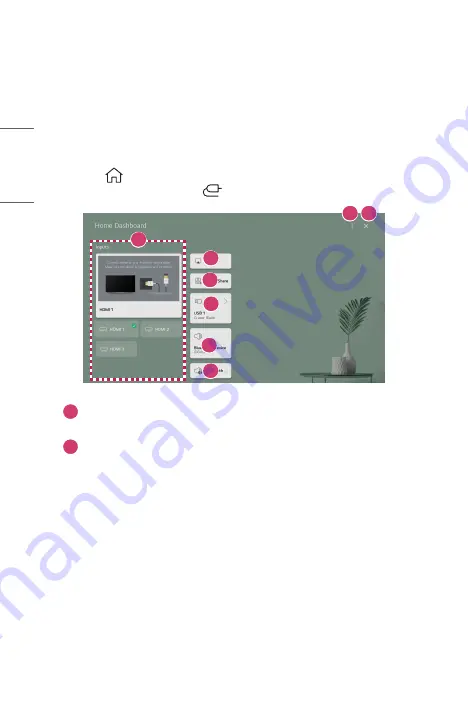
26
ENGLISH
CONNECT OTHER DEVICES
Using [Home Dashboard]
You can select or control a device (mobile, external device, etc.) connected to the
projector.
•
Press the
button on the remote control and select [Home Dashboard].
•
You can also press and hold the
button on the remote control.
1
2
3
4
5
6
7 8
1
You can check and select the external device connected through the
external input port or network.
2
Use AirPlay/HomeKit to control your projector and watch content from
your iPad or Mac on the projector screen.
•
The availability of and access to Contents and Services in LGE Device
are subject to change at any time without prior notice.
Содержание CineBeam Al ThinQ HU710PW
Страница 7: ...7 ENGLISH 1 2 4 6 3 5 1 IR Receiver 2 Port 3 Port 4 Port 5 Port 6 DC IN Port ...
Страница 56: ......
Страница 164: ......






























