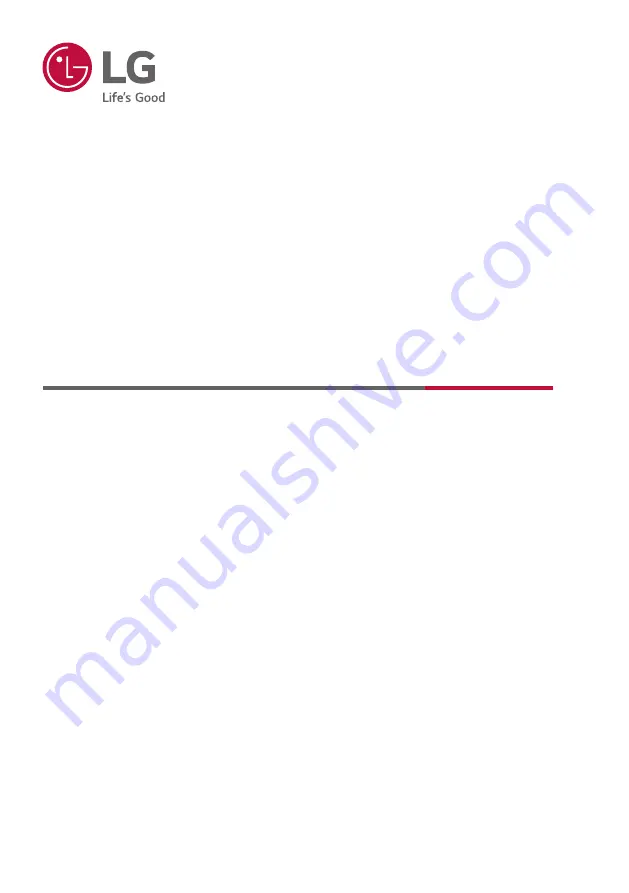
OWNER’S MANUAL
LG Digital Signage
(MONITOR SIGNAGE)
65TR3DJ-B
75TR3DJ-B
86TR3DJ-B
65TR3DJ-I
75TR3DJ-I
86TR3DJ-I
65TR3DJ-E
75TR3DJ-E
86TR3DJ-E
www.lg.com
Copyright © 2021 LG Electronics Inc. All Rights Reserved.
Please read this manual carefully before operating your set and retain it for
future reference.