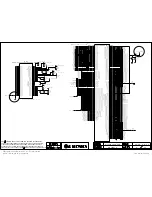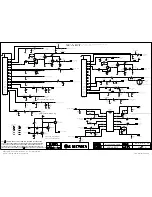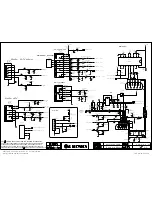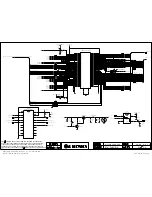12. SW Download Guide.
* Put a *.bin to USB Stick and Turn on TV
1. Put the USB Stick to the USB socket
2. Automatically detecting update file in USB Stick
* If your downloaded program version in USB Stick is Low, it
didn’t work.
But your downloaded version is High, USB data is
automatically detecting.
3. Show the message “Copying files from memory”
4. Updating is staring.
5. Updating Completed, The TV will restart automatically.
After turn on TV, Please press ‘IN-STOP’ button on ADJ
Remote-control.
* IF you don’t have ADJ R/C, enter ‘Factory Reset’ in OPTION
MENU.
6. When TV turn on, check the Updated version on Diagnostics
MENU.
- 12 -
LGE Internal Use Only
Copyright © 2009 LG Electronics. Inc. All right reserved.
Only for training and service purposes
Содержание 42PQ1100
Страница 29: ......