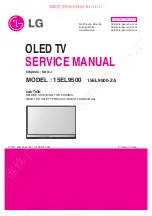GP4
ENG
✎
✎ The✎recordable✎time✎may✎vary✎depending✎on✎the✎capacity✎of✎your✎USB✎
storage✎device.
✎
✎ When✎no✎USB✎device✎is✎connected,✎recordings✎are✎stored✎in✎the✎built-in✎
memory.✎Connect✎a✎USB✎device✎to✎save✎more✎recordings.
✎
✎ Press✎the✎
Wheel✎(OK)
✎button✎while✎recording✎to✎display✎information✎about✎
the✎recording✎in✎the✎top✎right✎of✎the✎screen.
✎
✎ The✎
Wheel✎(OK)
✎button✎operation✎may✎vary✎depending✎on✎your✎country.
✎
✎ If✎you✎force✎your✎TV✎to✎power✎off✎while✎recording,✎the✎program✎may✎not✎be✎
saved.✎Ideally,✎you✎should✎stop✎the✎recording✎and✎check✎that✎the✎program✎
has✎been✎recorded✎before✎turning✎the✎TV✎off.
✎
✎ Some✎functions✎may✎not✎be✎available✎while✎recording.