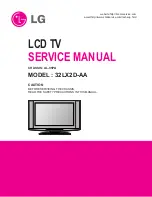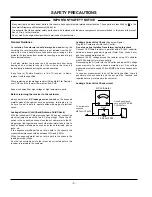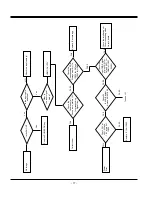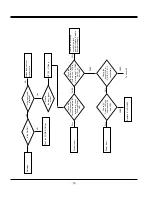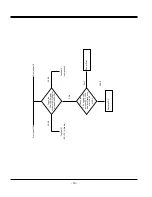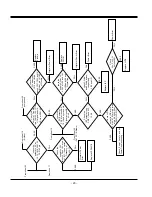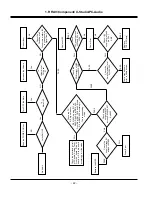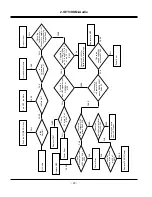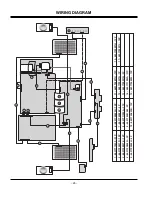- 11 -
1. Application Object
This document is applied to 32" LCD TV which is
manufactured in Monitor Factory or is produced on the basis
of this data.
2. Notes
(1) Because this is not a hot chassis, it is not necessary to use
an isolation transformer. However, the use of isolation
transformer will help protect test equipment.
(2) Adjustments must be done in the correct order.
(3) The adjustments must be performed in the circumstance of
25±5°C of temperature and 65±10% of relative humidity if
there is no specific designation.
(4) The input voltage of the receiver be must kept 220V, 60Hz
when adjusting.
(5) The receiver must be operational for about 15 minutes
prior to the adjustments.
After receiving 100% white pattern, the receiver must be
operate prior to adjustment.(Or white condition in HEAT-
RUN mode)
Enter into HEAT-RUN MODE
- Press the POWER ON KEY on R/C for adjustment.
OSD display and screen display 100% full WHITE
PATTERN.
[ Set is activated HEAT-RUN without signal generator in
this mode.
If you turn on a still screen more than 20 minutes (Especially
Digital pattern, Cross Hatch Pattern), an afterimage may occur
in the black level part of the screen.
3. EDID
(The extended display Identification data)
/ DDC
(Display Data Channel)
Download
This is the function that enables “Plug and Play".
3-1. Required Test Equipment
1) PC, Jig for adjusting DDC (PC serial to D-sub.
Connection equipment)
2) DVI to HDMI Connector
3-2. Composition of Device
3-3. EDID DATA
- Download only EDID for HDMI.
- Download only EDID for RGB.
ADJUSTMENT INSTRUCTION
Each PCB Assy must be checked by Check JIG Set before
assembly. (Especially, be careful Power PCB Assy which can
cause Damage to the LCD Module.)
00 01 02 03 04 05 06 07 08 09 0A 0B 0C 0D 0E 0F
00 00 FF FF FF FF FF FF 00 1E 6D 00 00 01 01 01 01
10 00 0F 01 03 80 46 27 78 0A 36 E9 A3 56 49 9B 25
20 11 48 4B 4F EE 80 31 4F 45 4F 61 4F 01 01 01 01
30 01 01 01 01 01 01 64 19 00 40 41 00 26 30 18 88
40 36 00 BA 88 21 00 00 18 00 00 00 FD 00 38 4B 1E
50 3D 08 00 0A 20 20 20 20 20 20 00 00 00 FC 00 33
60 32 4C 58 32 44 2D 41 41 20 20 20 20 00 00 00 00
70 00 00 00 00 00 00 00 00 00 00 00 00 00 00 01 48
80 02 03 1A 72 23 15 07 50 47 85 01 04 14 13 12 00
90 83 0F 00 00 65 03 0C 00 10 00 01 1D 80 D0 72 1C
A0 16 20 10 2C 25 80 C4 8E 21 00 00 9E 01 1D 80 18
B0 71 1C 16 20 58 2C 25 00 C4 8E 21 00 00 9E 01 1D
C0 00 BC 52 D0 1E 20 B8 28 55 40 C4 8E 21 00 00 1E
D0 01 1D 00 72 51 D0 1E 20 6E 28 55 00 C4 8E 21 00
E0 00 1E 8C 0A D0 90 20 40 31 20 0C 40 55 00 C4 8E
F0 21 00 00 18 00 00 00 00 00 00 00 00 00 00 00 EB
00 01 02 03 04 05 06 07 08 09 0A 0B 0C 0D 0E 0F
00 00 FF FF FF FF FF FF 00 1E 6D 5D 46 01 01 01 01
10 07 0F 01 03 68 46 27 96 0A FB 2C A3 57 47 9A 25
20 10 48 4B AF CE 00 31 4F 45 4F 61 4F 01 01 01 01
30 01 01 01 01 01 01 64 19 00 40 41 00 26 30 18 88
40 36 00 BC 88 21 00 00 18 00 00 00 FD 00 38 4B 1F
50 3D 08 00 0A 20 20 20 20 20 20 00 00 00 FC 00 33
60 32 4C 58 32 44 2D 41 41 0A 20 20 20 00 00 00 00
70 00 00 00 00 00 00 00 00 00 00 00 00 00 00 00 48
Содержание 32LX2D
Страница 24: ... 24 BLOCK DIAGRAM Video ...
Страница 27: ... 27 EXPLODED VIEW 010 020 060 070 140 150 160 170 180 040 080 090 100 110 030 050 130 120 ...
Страница 47: ... 47 ...
Страница 48: ... 48 ...
Страница 49: ... 49 ...
Страница 50: ... 50 ...
Страница 51: ... 51 ...
Страница 52: ... 52 ...
Страница 53: ... 53 ...
Страница 54: ... 54 ...
Страница 55: ... 55 ...
Страница 56: ... 56 ...
Страница 57: ... 57 ...
Страница 58: ... 58 ...
Страница 59: ... 59 ...
Страница 60: ... 60 ...
Страница 61: ... 61 ...
Страница 62: ... 62 ...
Страница 63: ... 63 ...
Страница 64: ... 64 ...
Страница 65: ... 65 ...
Страница 66: ... 66 ...
Страница 67: ... 67 ...
Страница 68: ... 68 ...
Страница 69: ... 69 ...
Страница 70: ... 70 ...
Страница 71: ... 71 ...
Страница 72: ...Oct 2005 Printed in Korea P NO 38289S0022K ...