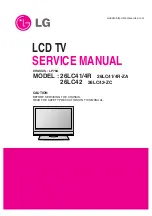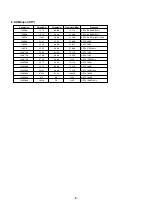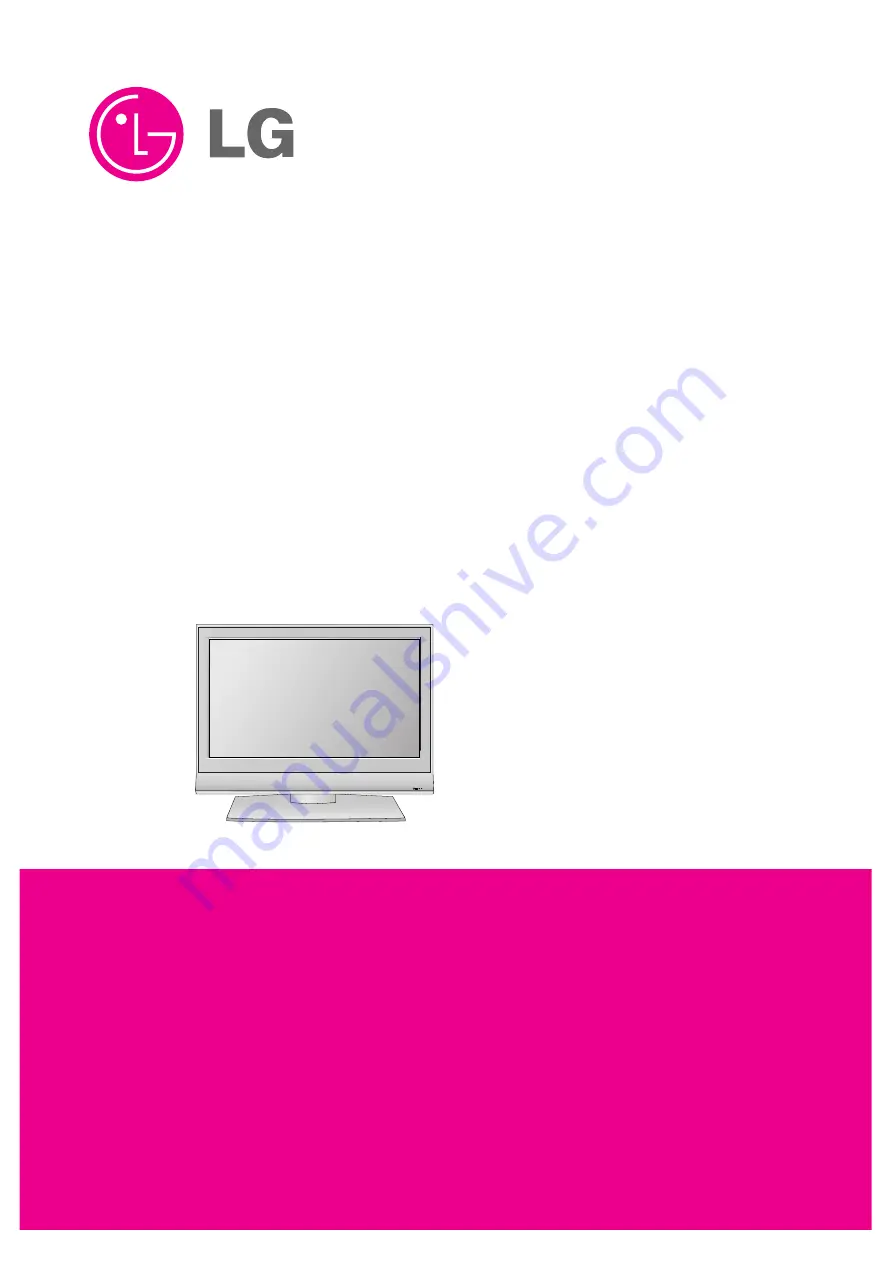Содержание 26LC41/4R
Страница 25: ... 25 HDMI BLOCK DIAGRAM ...
Страница 26: ... 26 EXPLODED VIEW 300 200 201 580 520 400 581 582 430 120 600 530 590 591 206 150 202 203 204 205 ...
Страница 27: ......
Страница 28: ......
Страница 29: ......
Страница 30: ...Mar 2007 Printed in Korea P NO MFL36696906 ...