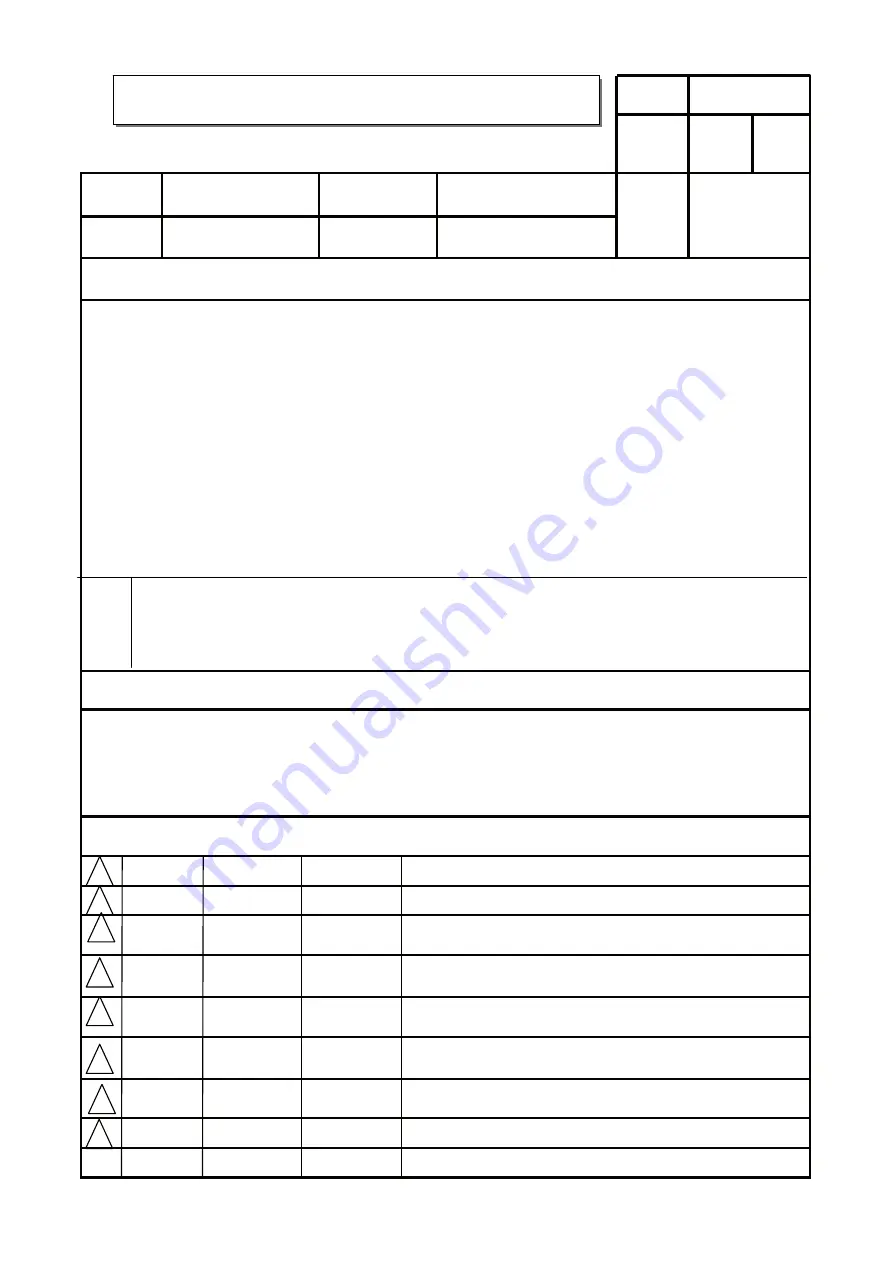
담 당
관 리 자
Model Description
MODEL
BRAND
Printing Specification
1. Trim Size (Format) :
182mm x 257 mm
2. Printing Colors
•
Cover :
1 COLOR (BLACK)
•
Inside :
1 COLOR (BLACK)
3. Stock (Paper)
•
Cover :
Coated paper , Snow White 150 g/
㎡
•
Inside :
Uncoated paper ,
백상지
60 g/
㎡
4. Printing Method :
Off-set
5. Bindery :
Perfect bind
6. Language :
Eng/Ger/Fre/Ita/Esp/Por/Dut/Grk (8)
7. Number of pages :
196 pages
Part No.
1.
2
.
User’s Guide Specification
User’s Guide Specification
Changes
4.
REV.
NO.
MM/DD/YY
SIGNATURE
CHANGE NO.
CHANGE CONTENTS
SUFFIX
LG
MFL67409503
(1202-REV01)
(1) Origin Notification
* LGEIN: Printed in Indonesia * LGEWA : Printed in U.K.
* LGESP : Printed in Brazil * LGEMX : Printed in Mexico
* LGEND/NP : Printed in China * LGEIL : Printed in India
* LGEMA : Printed in Poland
Special Instructions
3
.
Product Name
EU (PV)
1
2
3
4
5
7
6
8
This part contains Eco-hazardous substances (Pb, Cd, Hg, Cr6+, PBB, PBDE, etc.) within LG standard level,
Details should be followed Eco-SCM management standard[LG(56)-A-2524].
Especially, Part should be followed and controlled the following specification.
(1) Eco-hazardous substances test report should be submitted when Part certification test and First Mass Production.
(2) Especially, Don’t use or contain lead(Pb) and cadmium(Cd) in ink.
Notes
22LS3500-ZA
19/22/26/32LS35**
GW Lee
01.30.12
JO Kim
01.30.12
HJ Shin
01.30.12
02/20/12
Gowoon LEE
EKLC201853
Added the model(LS34**) and changed the screw standard of
32LS35**.
Содержание 19LS35 Series
Страница 30: ......
















