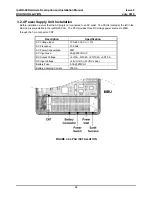ipLDK-60 Hardware Description and Installation Manual
Issue 2
INTRODUCTION
July, 2010
4
1.4 Abbreviations
AAFU: Auto Attendant Function Unit
AC: Alternating Current
ACD: Automatic Call Distributor
ADPCM: Adaptive Differential Pulse Code
Modulation
AIS : Alarm Indication Signal
ARM7TDMI: a 16-bit/32-bit RISC CPU designed by
ARM
ASIC: a BASIC dialect and shareware compiler for
MS-DOS systems
AWG: American Wire Gauge
CEPT: European Conference of Postal and
Telecommunications Administrations
CHB308: 3 CO lines and 8 hybrid interface board
CID: Caller ID
CKB316: 3 CO lines and 16 DKT interface board
CMU50PR: Call Metering (50KHz) and Polarity
Reversal Detection Unit
CMU12PR: Call Metering (12KHz or 16KHz) and
Polarity Reversal Detection Unit
CN: Connector
CO: Central Office
CPU: Central Processing Unit
CSB316: 3 CO lines and 16 SLT interface board
DC: Direct Current
DKTU: Digital Key Telephone Unit
DSP: Digital signal processing
DSS: Direct Station Selection
DTMF: Dual Tone Multi Frequency
EMI: Electromagnetic Interference
ESD: Electrostatic Discharge
ETS: European Telecommunications Standards
FSK: Frequency-shift keying
GND: Ground
IP: Internet Protocol
JTAG: Joint Test Action Group
KSU: Key Service Unit
LAN: Local Area Network
Max.: Maximum
MBU: Mother Board Unit
Min.: Minimum
MJ: Modular Jack
MODU: Modem Unit
MOHU: Music On Hold Unit
NT: Network Terminal
PCB: Printed Circuit Board
PCM: Pulse Code Modulation
PFTU: Power Failure Transfer Unit
PSTN: Public Switched Telephone Network
PSU: Power Supply Unit
RX: Receive Signal
SLIB8: Single Line Interface Board with 8ports
SLT: Single Line Telephone
SMS: Short Message Service
TD: Transmitted Data
TDM: Time Division Multiplexing
TE: Terminal Equipment
TEGND: Terminal Equipment Ground
TX: Transmitting signal
UCD: User Call Distribution
UL: Underwriters Laboratories
UTP: Unshielded Twisted Pair
VR: Voice Ring
VT: Voice Tip
VMIU: Voice Mail Interface Unit
VOIB: Voice Over Internet Protocol interface Board
VOIP: Voice over IP
VOIU: Voice Over Internet Protocol Interface Unit